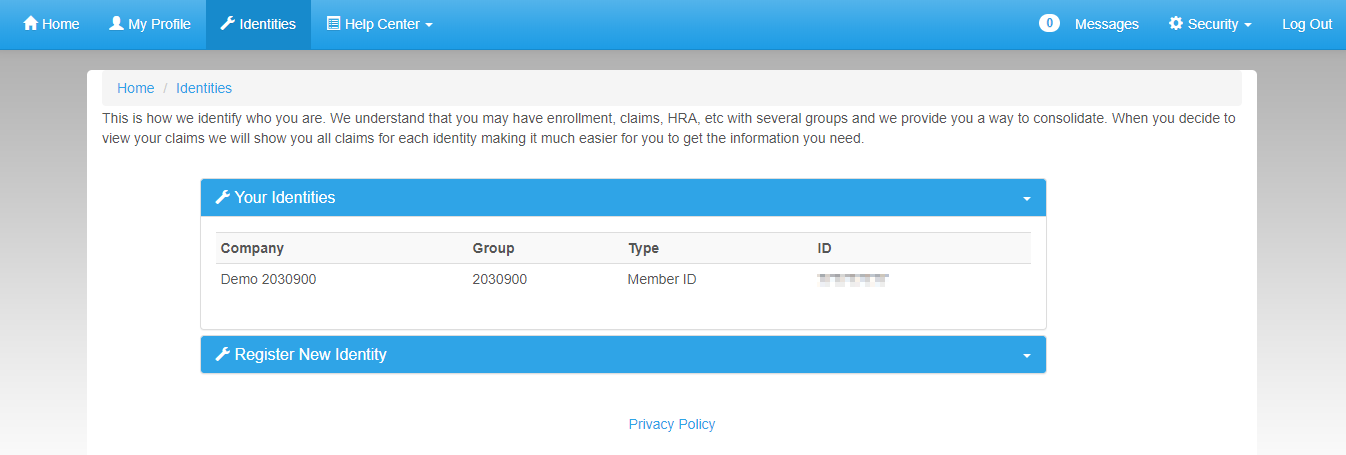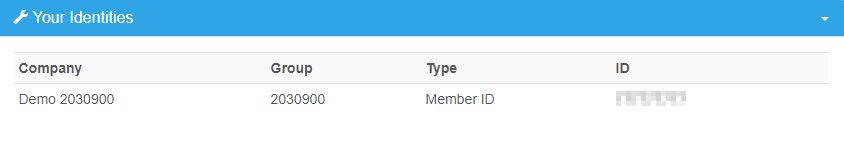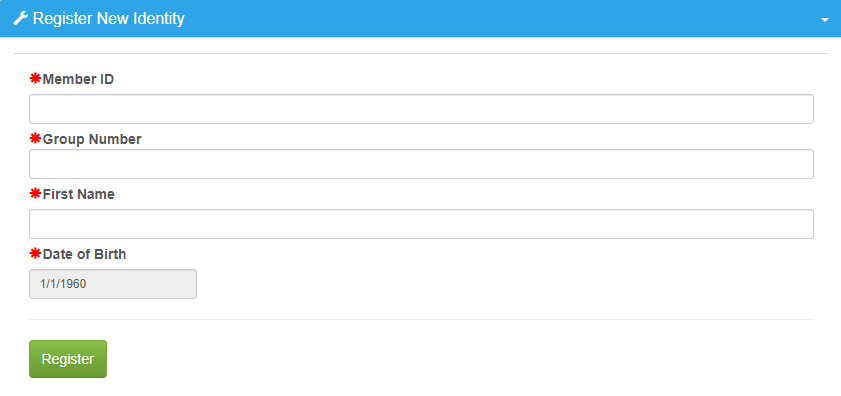The Identities Screen
The Identities screen in myHealth allows users to add additional employer group/university identities to the existing myHealth account. In the event that a member has changed groups or has a secondary group for separate benefits, other identities can be added on this screen to allow access to the benefits for all identities from one myHealth account.
Your Identities
- All existing identities are listed in this panel.
Register New Identity
- Click the panel header text "Register New Identity" to open this section.
- Enter the required information for the new identity. This inform can be found on the ID card for the group being added.
- Click the Register button to complete the identity registration.
- Once the new identity is registered, it can be accessed from the HOME page and any benefit links will be displayed under that identity's panel.
Related pages
| Content by Label | ||||||||||||||
|---|---|---|---|---|---|---|---|---|---|---|---|---|---|---|
|