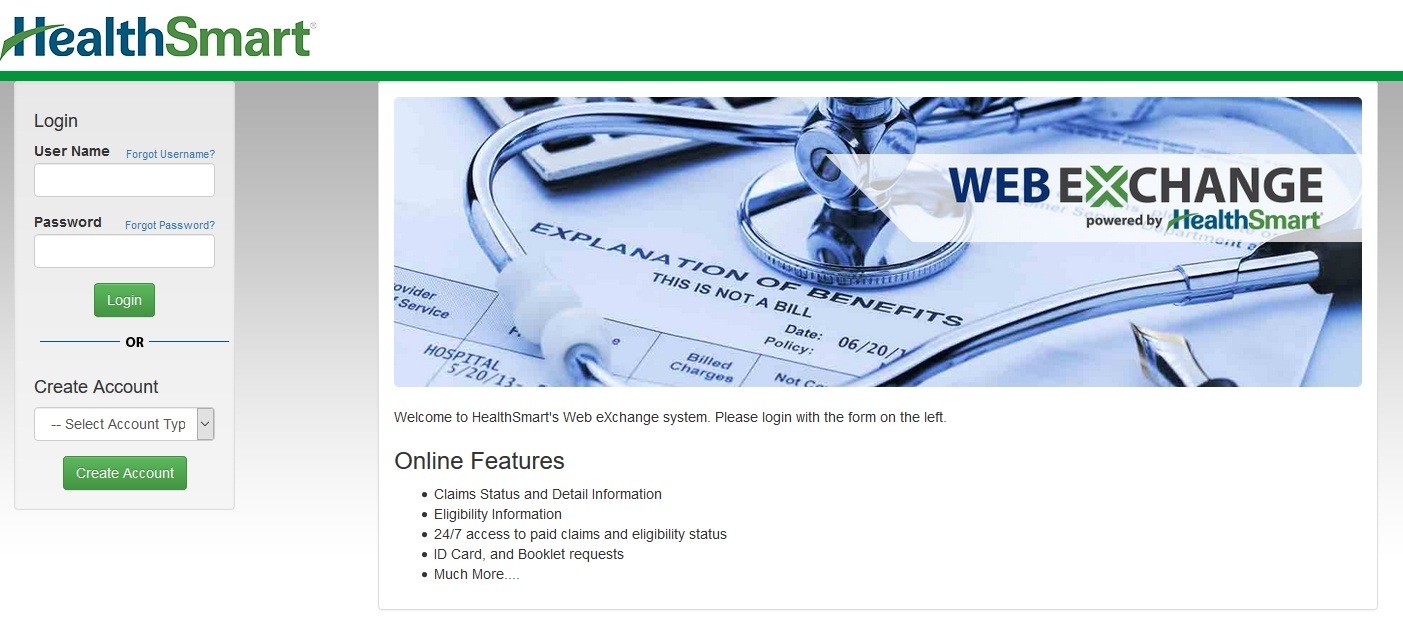| Tip |
|---|
For help with the Web Exchange system, use the menu on the left to navigate through our documentation or search in the upper right area of the page for what you need assistance with. To report feedback about the Web eXchange system, select Questions from the main menu inside of Web Exchange and "Website Feedback" as your question category. Thank you for choosing HealthSmart! |
The Login Screen
- Existing users can login by entering their user name and password, and clicking the LOGIN button.
- If your user account has access to multiple Centers, you will be prompted to chose the Center to login to.
- Member Center - Plan participants/insured members and dependents.
- Employer Center - Employer/Client groups and brokers.
- Provider Center - Hospitals, physicians, and all provider types.
- Forgot Username or Password - Click either link to enter the password reminder page. Fill out either your user name or email address, and the system will send an email to the address on file that matches. The email will show BOTH your user name and contain a password reset link.
Create Account
Use the Create account option below the login boxes if you do not have an existing account.
Select the appropriate account type, and select Create Account to start the process. Fill out the information requested.
Member Center - Plan participants/insured members and dependents should request their account at https://myhealth.healthsmart.com
Employer Center - Employer/Client groups and brokers. New accounts in this Center will need to be approved. You will receive an email notification once that process is complete.
Provider Center - Hospitals, physicians, and all provider types. New accounts in this Center will need to be approved. You will receive an email notification once that process is complete.
Search this documentation
| Livesearch | ||
|---|---|---|
|
Popular Topics
| Popular Labels | ||||||
|---|---|---|---|---|---|---|
|
Featured Pages
| Content by Label | ||||||||||||||
|---|---|---|---|---|---|---|---|---|---|---|---|---|---|---|
|
Recently Updated Pages
| Recently Updated | ||||||||||
|---|---|---|---|---|---|---|---|---|---|---|
|