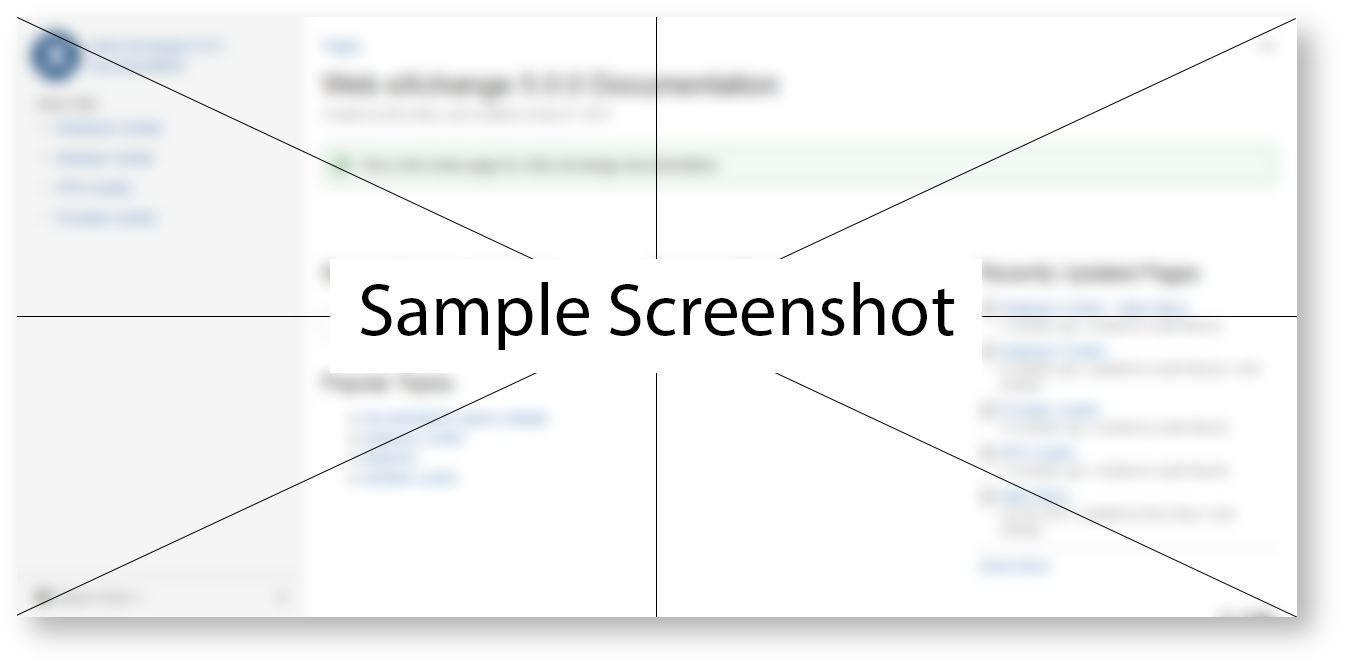Allows for the updating of system preferences, email address, or password changes.
| Info |
|---|
|
- Log into Web eXchange Employer Center
- Select the "Info Center" button from the toolbar
- Select "My Account" link
|
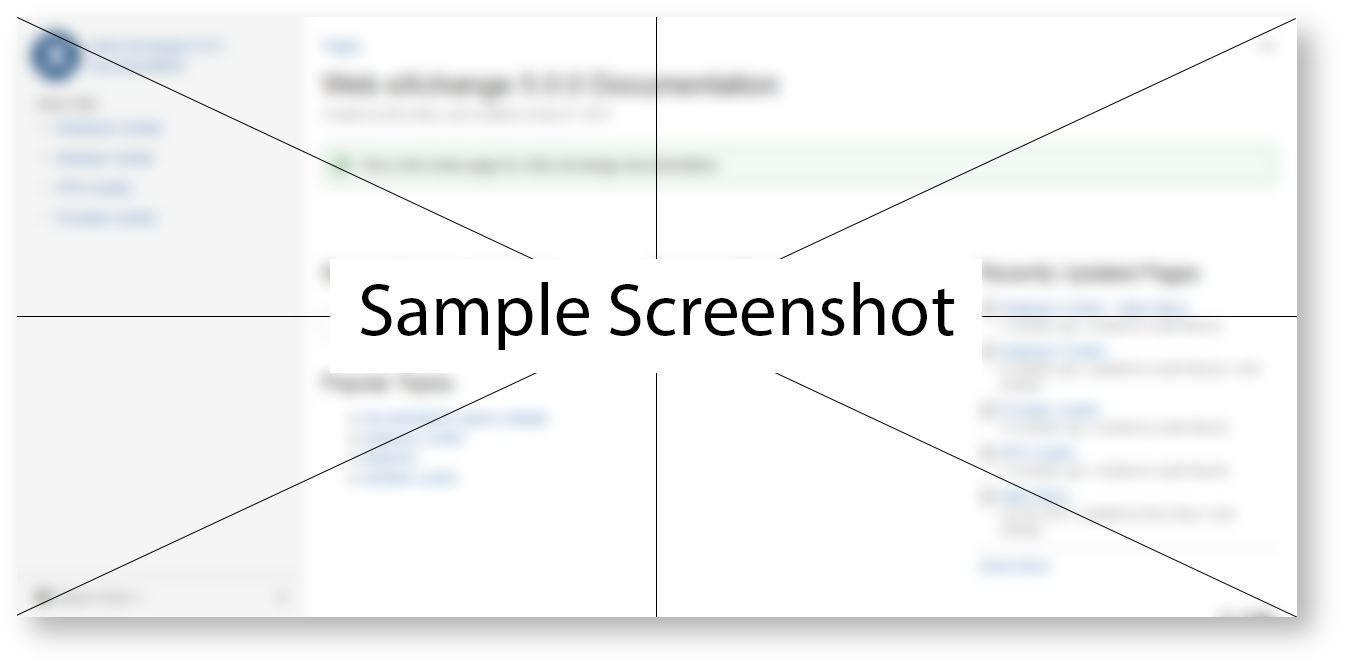 Image Removed
Image Removed
Preferences
Email: This email address will be used to receive system notifications and retrieve lost passwords.
Opt Out of Email Updates: When checked, the system will no longer send notifications to your email. These include items such as, notification of
transaction status updates, transactions pending approval, and new messages to read.
Change Password
Type a new password into the “New Password” and again in the “Verify New Password” boxes. The system will be updated with the new password specified and must be used on all future log-ins.