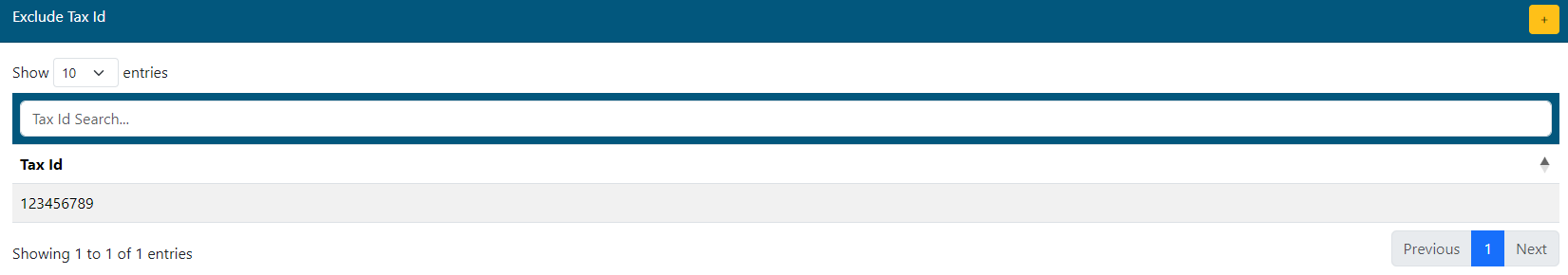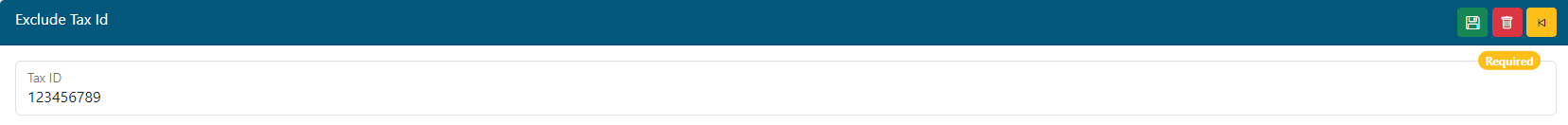Last Updated v11.3.0
Exclude Tax ID can be used to to exclude claims with specific provider tax IDs from displaying on ALL web eXchange Centers.
- Add a new Tax ID using the add (+) button.
- Edit existing tax ID: Search for existing Tax ID using the filter boxes at the top of each column. Click on the Tax ID record you wish to edit.
- Edit/Add the tax ID to be excluded.
- Save any changes with the Save icon button.
- Delete an existing record by using the Delete (trash can) icon button.
- Return to the grid list using the button.
| Content by Label | ||||||||||||||
|---|---|---|---|---|---|---|---|---|---|---|---|---|---|---|
|