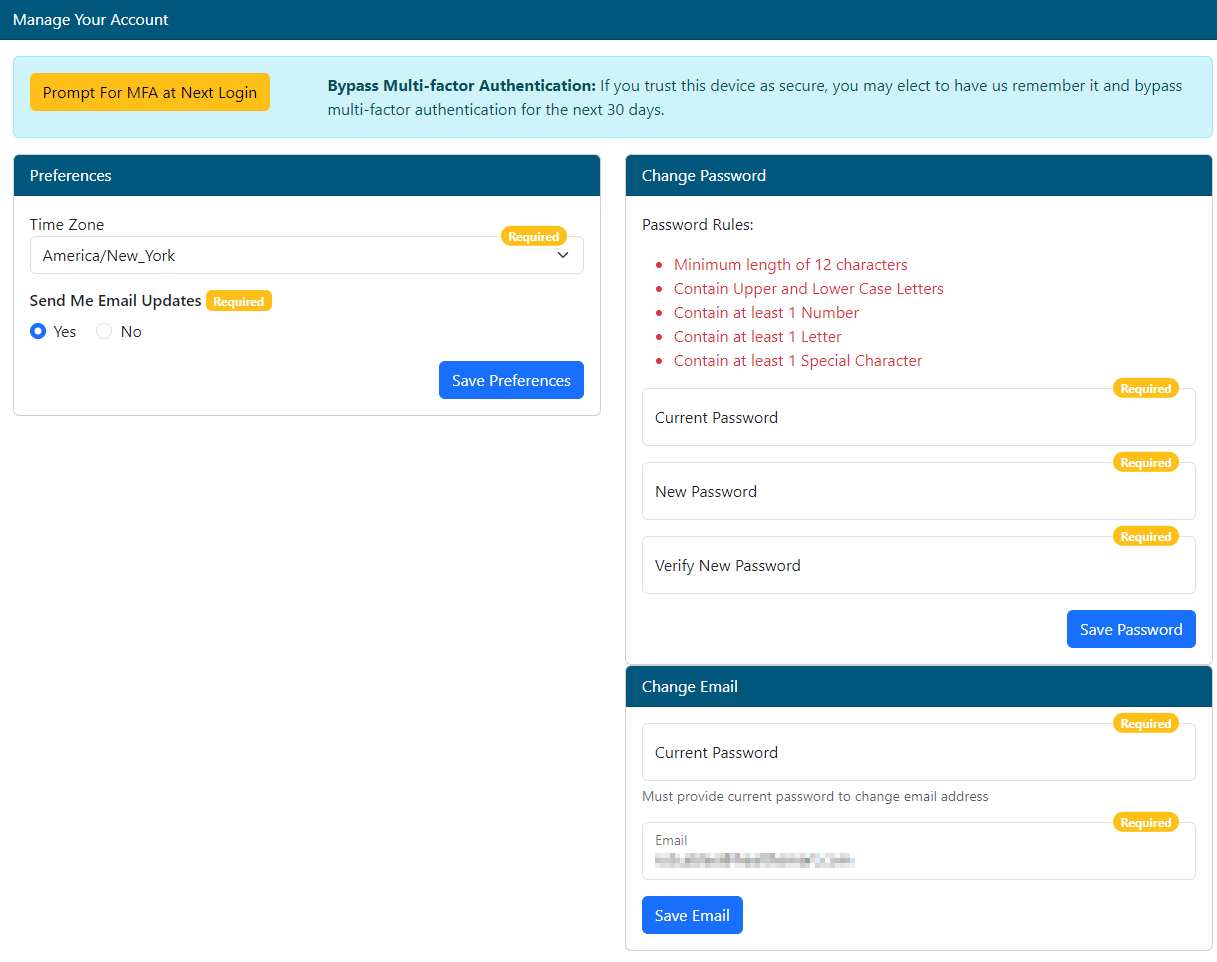Last Updated v11.3.0
Allows for the updating of system preferences, email address, or password changes.
| Info |
|---|
|
- Log into Web eXchange Employer Center
- Select the "Info Center" button from the toolbar
- Select "My Account" link
|
 Image Removed
Image Removed
Preferences
Email: This email address will be used to receive system notifications and retrieve lost passwords.
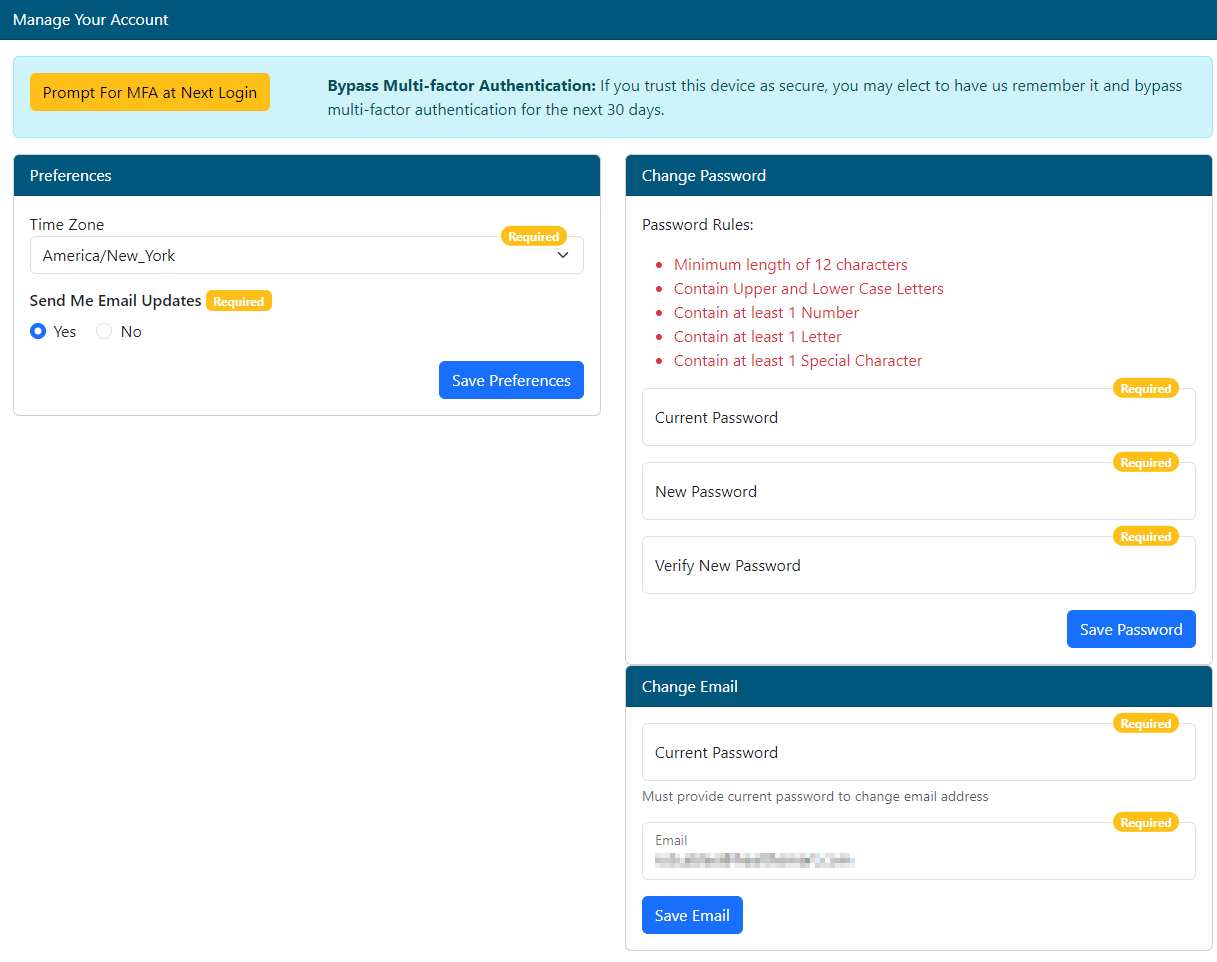 Image Added
Image Added
- MFA (Multi-Factor Authentication) Bypass - Depending on the MFA bypass option chosen after initial login, this option will allow the account to enable or disable the system to remember this device/web browser and bypass MFA for 30 days, or prompt for MFA at each login.
- Time Zone - Set your preferred time zone.
- Send Me Email Updates -
Opt Out of Email Updates: - When checked, the system will no longer send notifications to your email. These include items such as, notification
oftransaction - of transaction status updates, transactions pending approval, and new messages to read.
- Change Password
- - Type the existing password into the Current Password field. Type a new password into the “New Password” field and again in the “Verify New Password”
boxes- field. The system will be
updated with - updated with the new password specified and must be used on all future log-ins.
- The password must meet the requirements shown.
- The previous 3 passwords cannot be reused.
- Change Email - This email address will be used to receive system notifications and retrieve lost passwords.
- The current account password is required to change the email address.