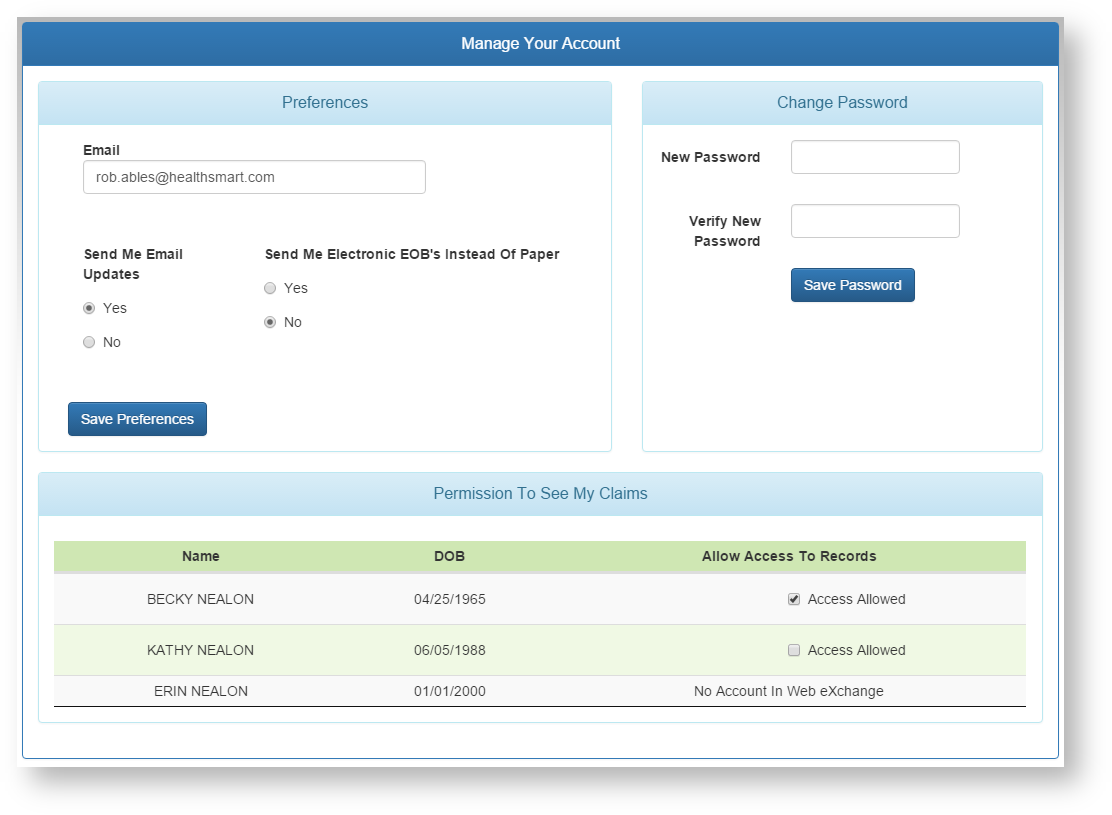My Info is the landing page/dashboard for Web eXchange
Last Updated v11.3.0
- Main Menu Bar: Access all areas of the system from this menu.
- Find (Claim Number): Quick claim lookup if you know the claim number. Use the Claims menu option to do a full claim search.
- Digital ID Card (If available for your group): Click this button to access a copy of your ID card. ID cards are also available under the Coverage menu option.
- Logout: Sign out of Web eXchange, and return to the login screen.
- Quick Links: Links to other web sites or documents. Supplied by HealthSmart and the Employer.
- Announcements: Look for up to date information from HealthSmart and the employer. Click on the announcement body to read the full text of the announcement.
- Recent Claims: This panel shows the most recent few claims from all family members that are accessible under this member account.
- Click any claim row to see the claim detail and other options.
- Current Deductible: This panel shows the current year individual (logged in member) and family deductible amounts
- Click the chart to go to the Deductible details lookup screen.
This screen allows you to change general preferences.
Preferences
- Email - Updated your email address here.
- Send Me Email Updates - Do you wish to receive email notifications from the Web eXchange system? This includes new claim and EOB notifications, and transaction updates.
- Send Me Electronic EOB's Instead Of Paper - Go green and stop receiving paper EOBs. Choose yes to only receive electronic EOB's from the Web eXchange system.
Change Password
- Enter a new password twice, and click [Save Password].