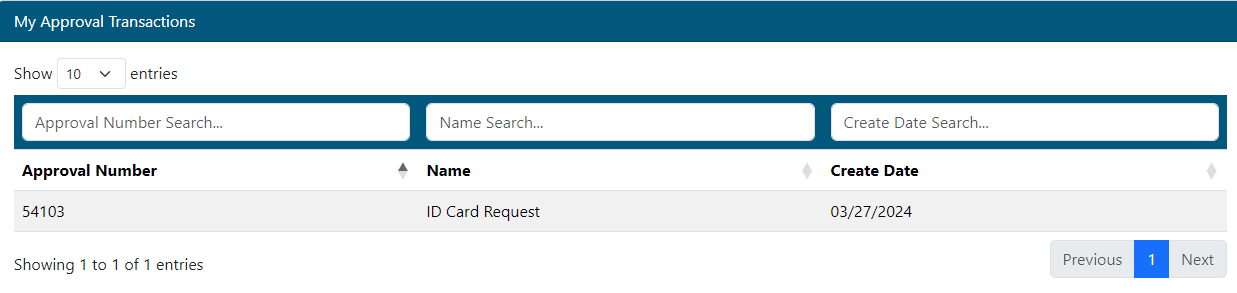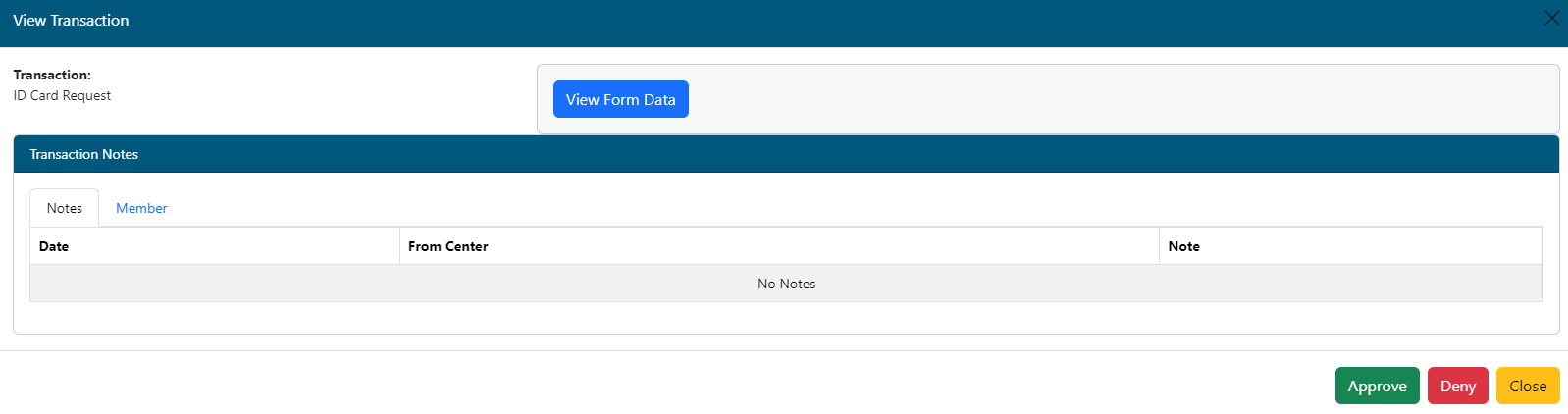Last Updated v11.3.0
The Approval Transactions screen (located under My Account) will show any Member transactions that are waiting for Employer approval prior to being processed by the TPA.
Approval Transactions will only be available if requested for specific form type transactions, and they have been setup by the TPA administrator for your Employer account.
- Select
- a transaction
- to process by clicking on any row.
- If this transaction has a from associated with it, click the View Form Data button to display all information the member filled out on the form.
- Approve or Deny the transaction using the provided buttons.
- Approved transactions, move on
- to the TPA Center for processing.
- Denied transactions will not be processed and the member will receive a transaction update with the note provided on the Denial screen.
- The Close button will close the window, and return you to the list of waiting approvals.
| Content by Label | ||||||||||||||||
|---|---|---|---|---|---|---|---|---|---|---|---|---|---|---|---|---|
|