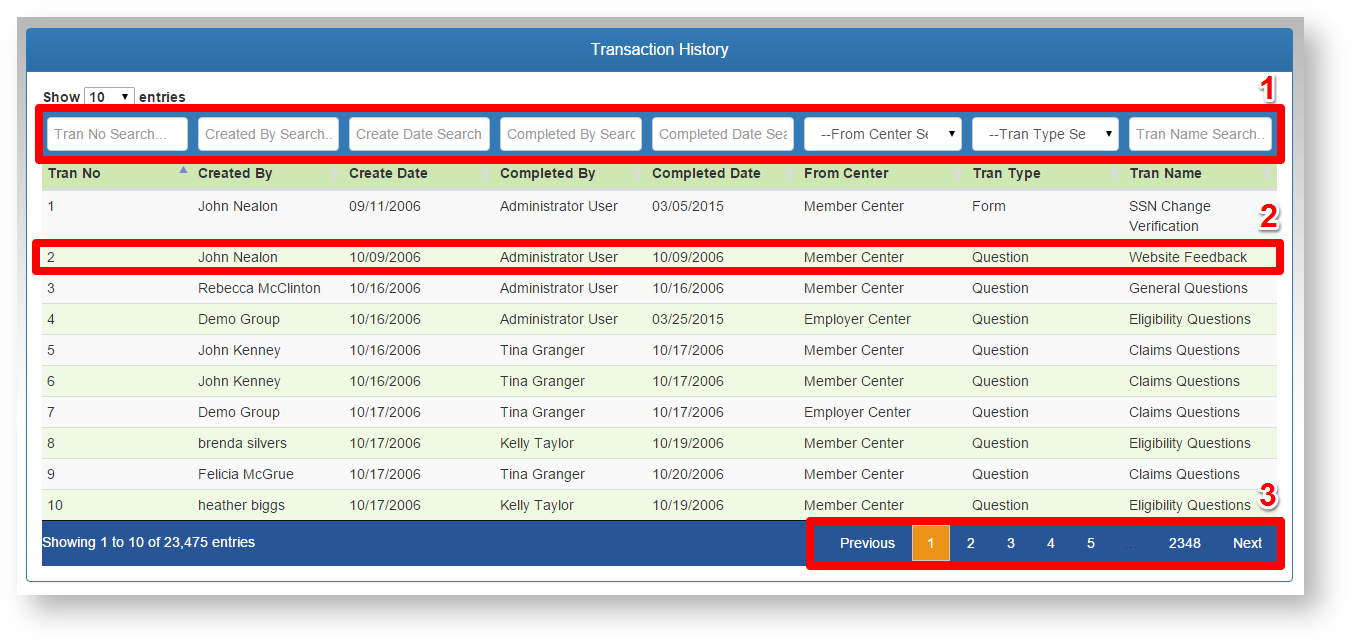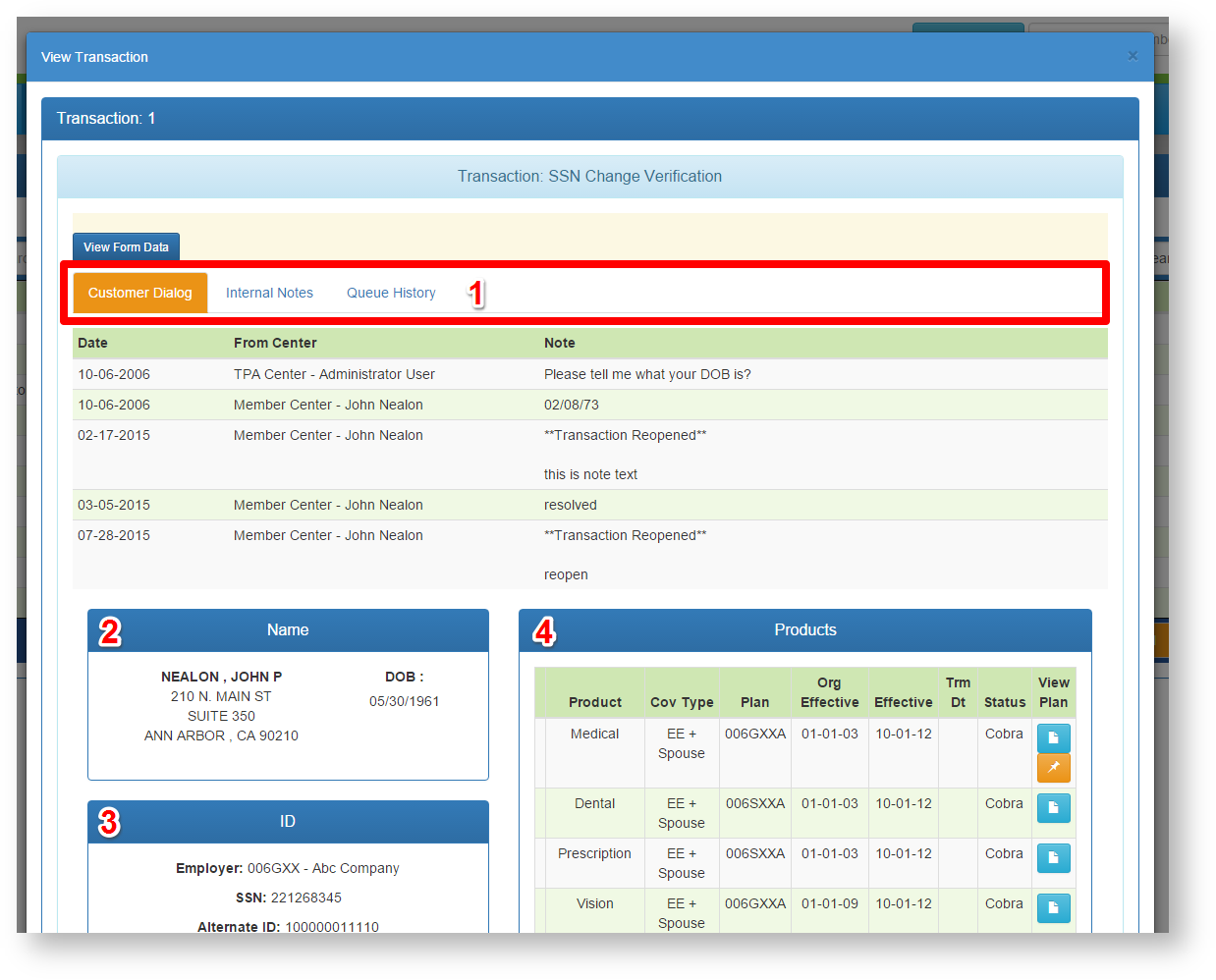You are viewing an old version of this page. View the current version.
Compare with Current
View Page History
« Previous
Version 3
Next »
View the transaction history table
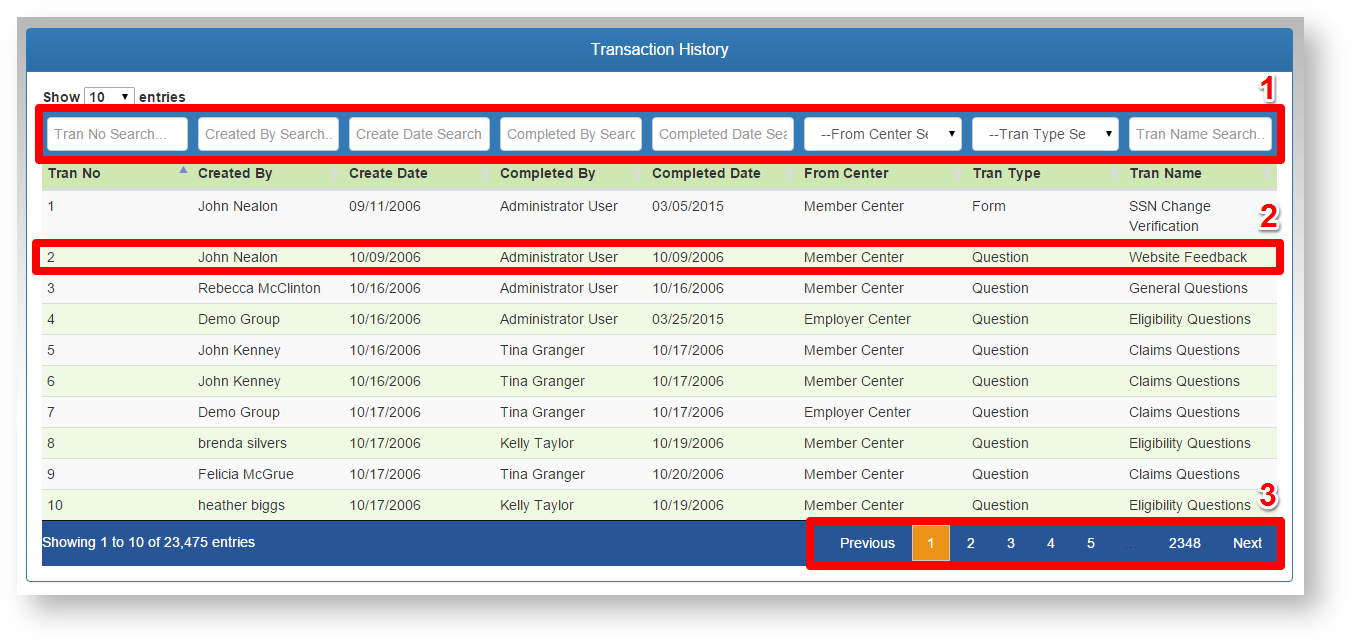
- Filter by various criteria by typing into any column header.
- Click on any row to open the details for that record.
- Navigate the records in the table by using the page numbers or Previous/Next button.
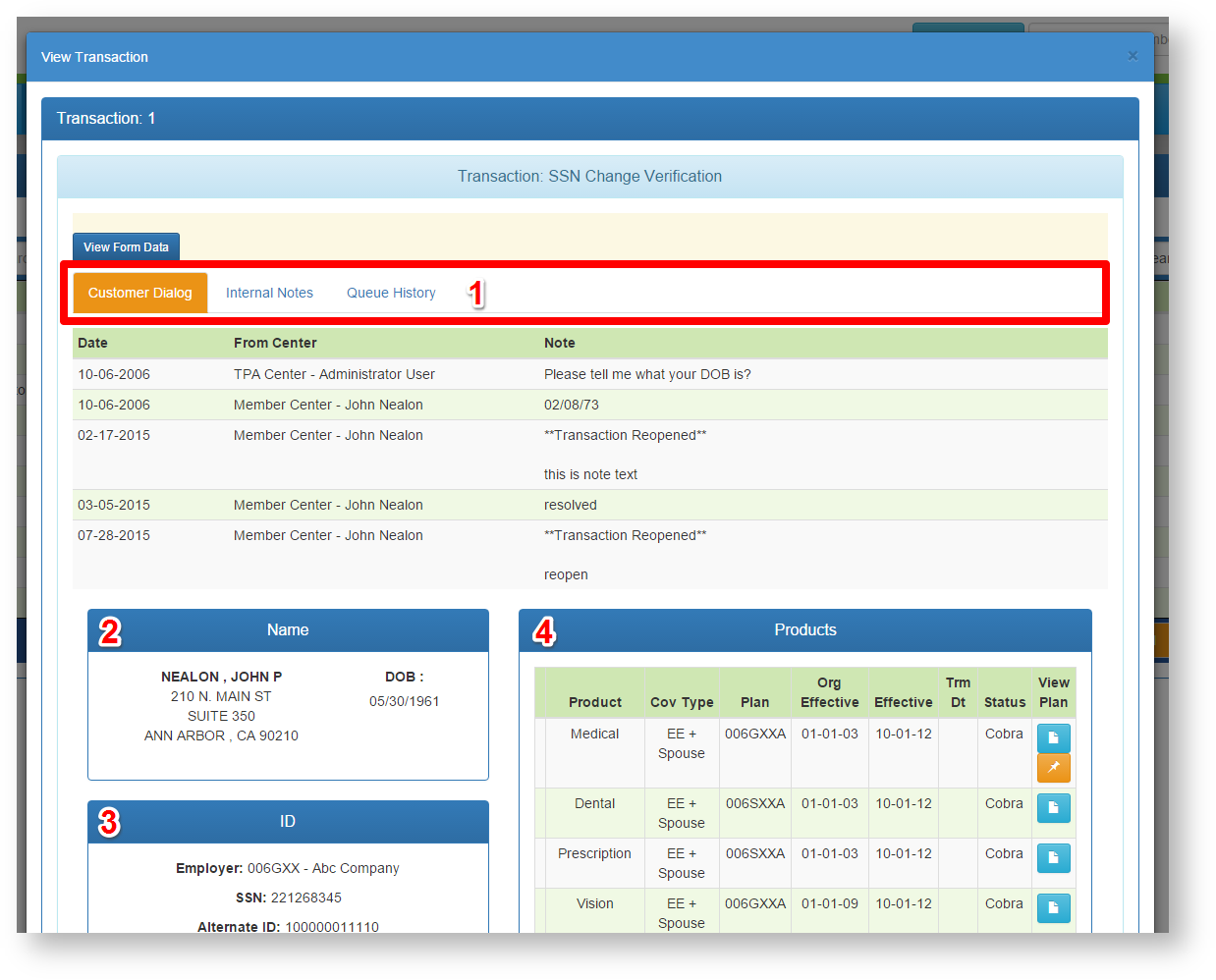
- View the Customer Dialog, Internal Notes, or Queue History tab.
- View the Customer address and DOB.
- View additional Customer information.
- View products included in the transaction.
Related Pages
-
Page:
-
Page:
-
Page:
-
Page:
-
Page: