Last Updated v11.3.0
The Member Utilization report will display member portal usage counts and minor detail under the current logged in client group.
Parameters

- Member Account Created From Date: Enter the starting date range from when the member account was created.
- To see statistical information for members who created their accounts in previous years, please use an older starting date.
- To see statistical information for members who created their accounts in the current year or recent months, please use a more recent starting date.
- Member Account Created To Date: Enter the starting date range through when the member account was created.
- Us these two date fields to show member accounts that were created between the two dates.
- Report Format: Select PDF or Excel.
- Select the Run Report button to start the execution of the report.
Report Results
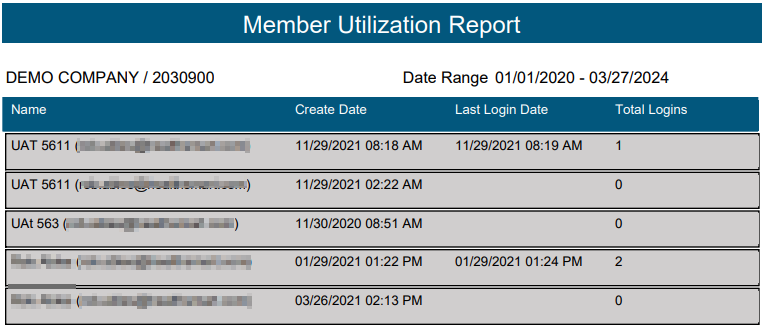
The report results will display statistics for the member accounts of this group within the parameters specified.
**This example report is for sample only. PHI will never be displayed on this report.