Last Updated v11.3.0
This screen is used as a communication tool between the employee, employer, and the TPA. Links, announcements, messages, and TPA transaction history can all be accessed from this screen.
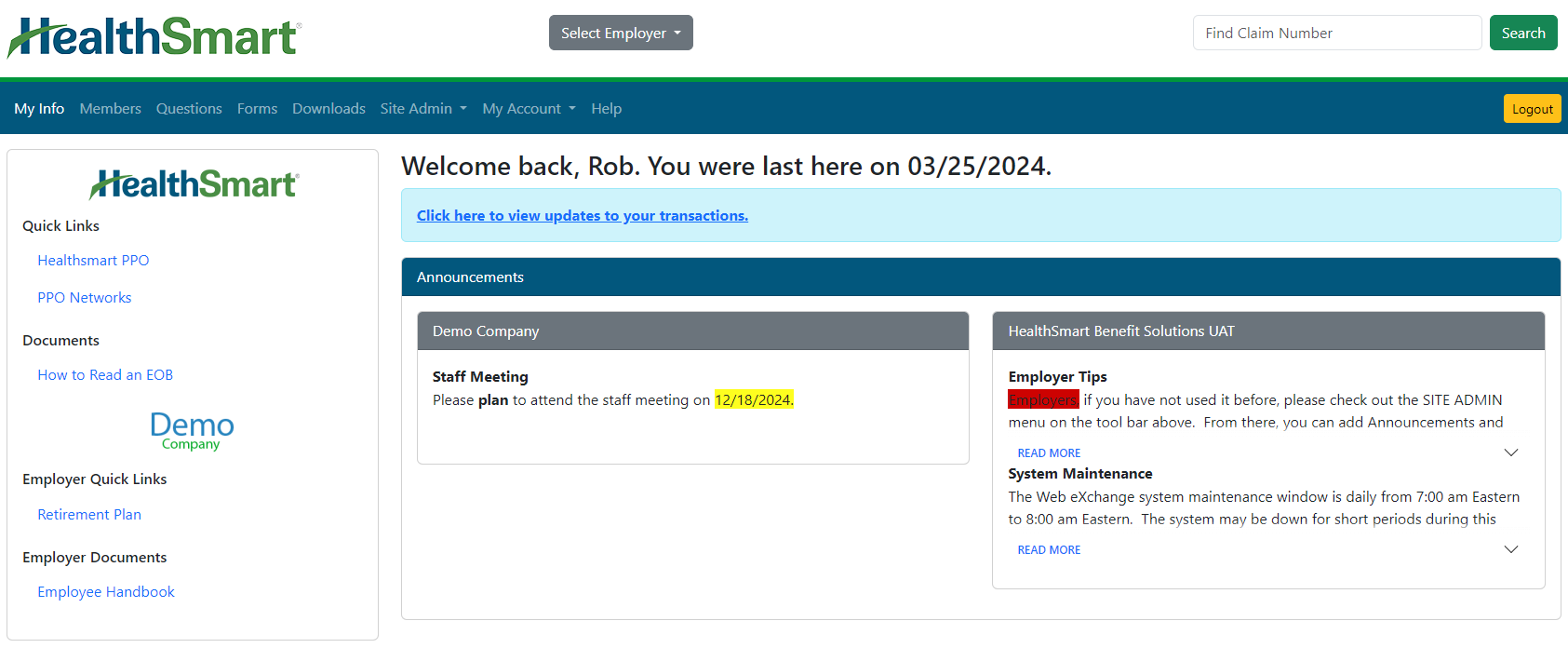
Quick Links: Links to other web sites or documents. Supplied by HealthSmart and the Employer.
Announcements: Look for up to date information from HealthSmart and the employer. Click on the announcement body to read the full text of the announcement.
Select Employer: If the account has access to multiple employer/client numbers, this option can be used as a quick access between them.
Find Claim Number: The quick claim search can be used to view claim detail for a specific claim number. Claims can also be accessed under the Members menu option.
My Info: The Info Center menu option will take you to the main home page in Web eXchange. See the Help topic “Info Center” for details.
Members: Access participant claim, coverage, COBRA, FLEX, and other information. See the Help topic “Members” for details.
Questions: Send a question to Customer Service or Technical support. See the Help topic “Questions” for details.
Forms: Fill out online or download-able forms for things like Address Changes, Enrollment, etc. (Not all forms available for all plans). See the Help topic “Forms” for details.
Downloads: The Downloads area allows the Employer group to access documents that have been placed out for download to the Employer. An example would be monthly reports. See the Help topic “Downloads” for details.
Site Admin: A control panel for the Employer to administer their portion of the Web eXchange system. See the Help topic “Site Admin” for details.
My Account: Access your account settings to change your e-mail address or password.
Help: Access this help guide.
Sign Out: Exit the Web eXchange system, and return to the main login screen.