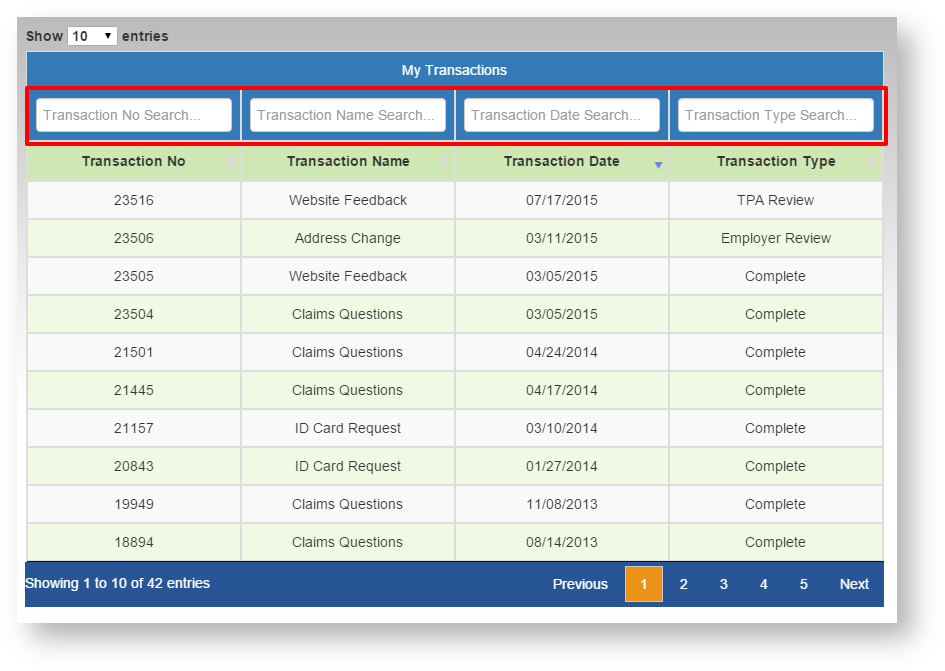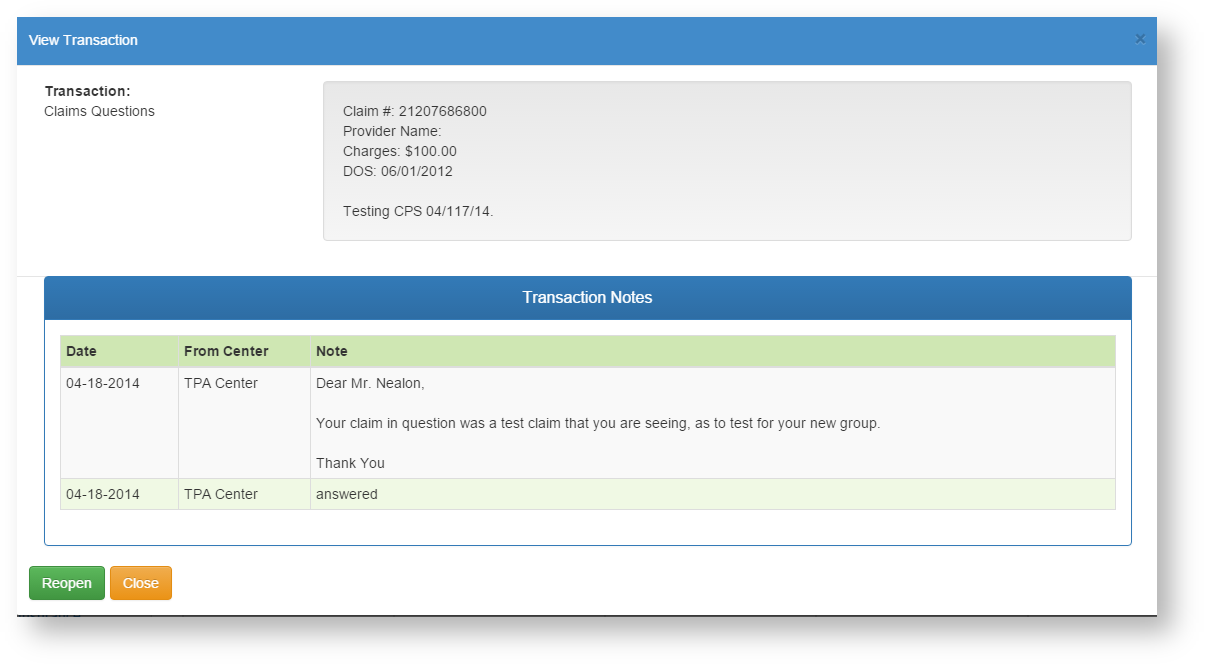My Transactions lists a history of all transactions you have submitted to the TPA Center or Employer. Transactions include Forms and Questions.
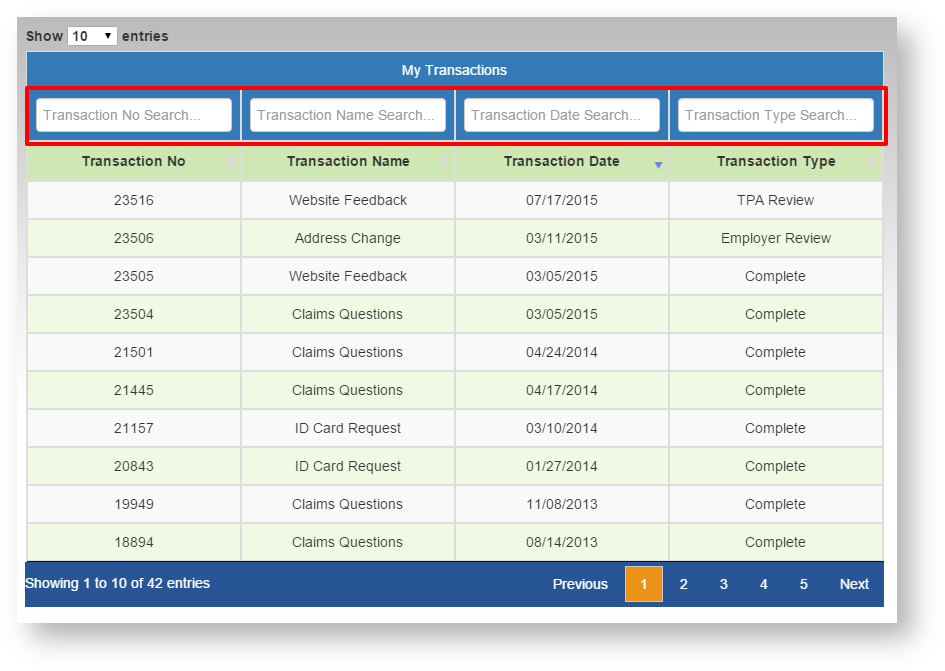
- Search/filter transactions in the list by entering criteria in any of the filter boxes above each column.
- Click any transaction to view more detail.
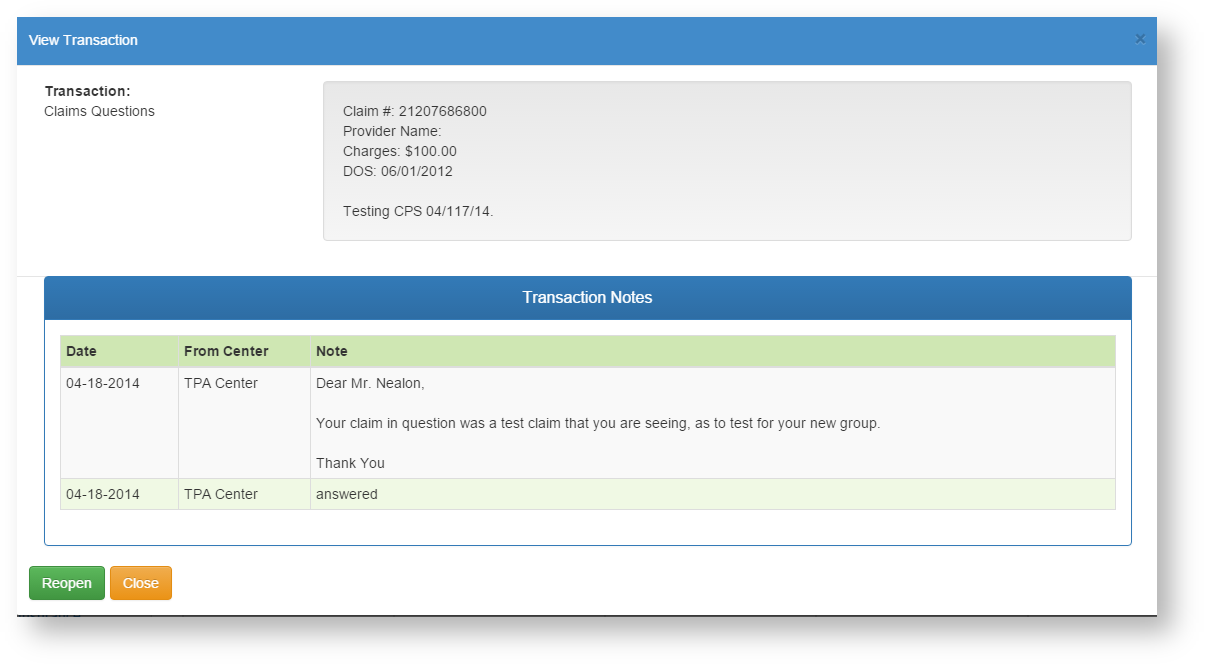
- The detail screen will show all information regarding the transaction.
- If the transaction was a Form submitted, click the VIEW FORM DATA button to review the original Form submitted.
- If more information needs to be sent on this transaction, click the REOPEN button, and fill out the form.