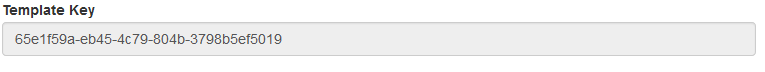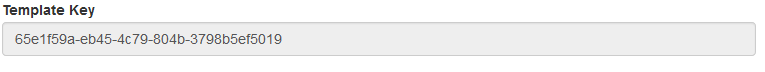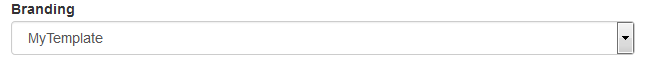How branding is applied to the site
Branding is applied to the site through the presence of a cookie named "we_branding". The value of this cookie needs to match the "Template Key" field on the branding record
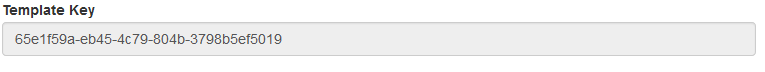
There are two ways that this cookie can get set on the client.
- Passing the, "we_template" , http parameter to any Web eXchange page. Below are a couple examples. The parameter can be passed to ANY Web eXchange URL
- https://www.healthsmart.com/WebExchange?we_template=65e1f59a-eb45-4c79-804b-3798b5ef5019
- https://www.healthsmart.com/WebExchange/sso.action?we_template=65e1f59a-eb45-4c79-804b-3798b5ef5019
- Logging in as a member or employer that is associated with a employer record that has branding specified. Below is a screenshot of the Branding select on the employer record.
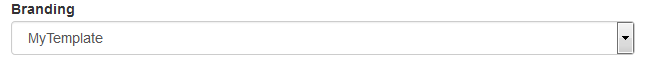
When using this option, the branding will not be applied until the user is logged in.