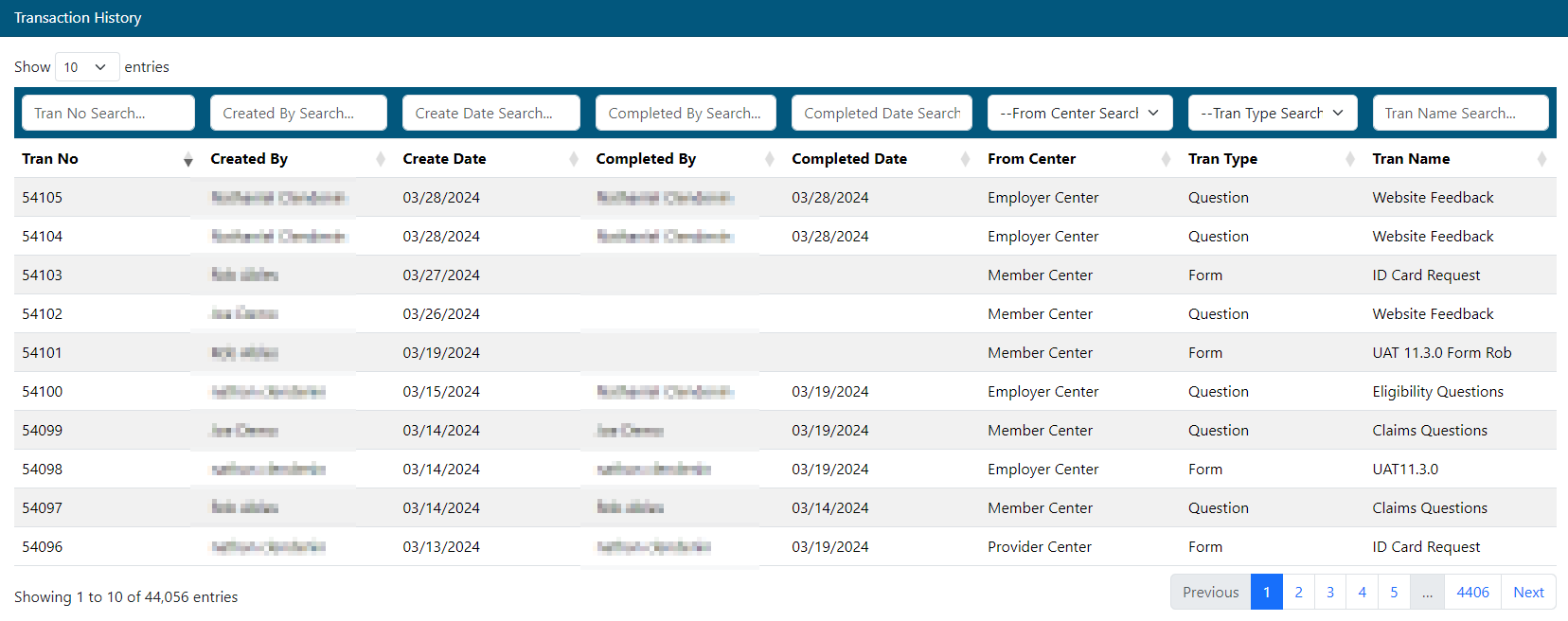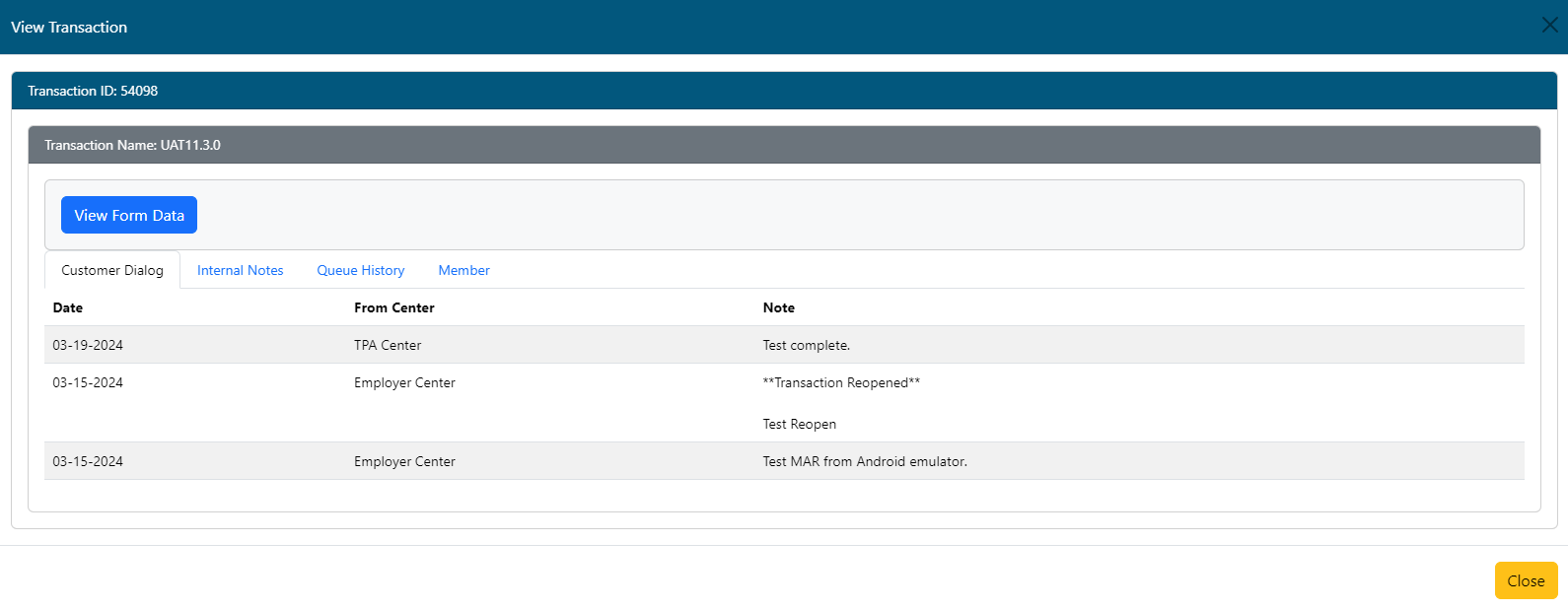Last Updated v11.3.0
View the transaction history table
- Filter by various criteria by typing into any column header.
- Click on any row to open the details for that record.
- Navigate the records in the table by using the page numbers or Previous/Next button.
- View the Customer Dialog, Internal Notes, or Queue History, Claim, and Member tab information.
Overview
Content Tools