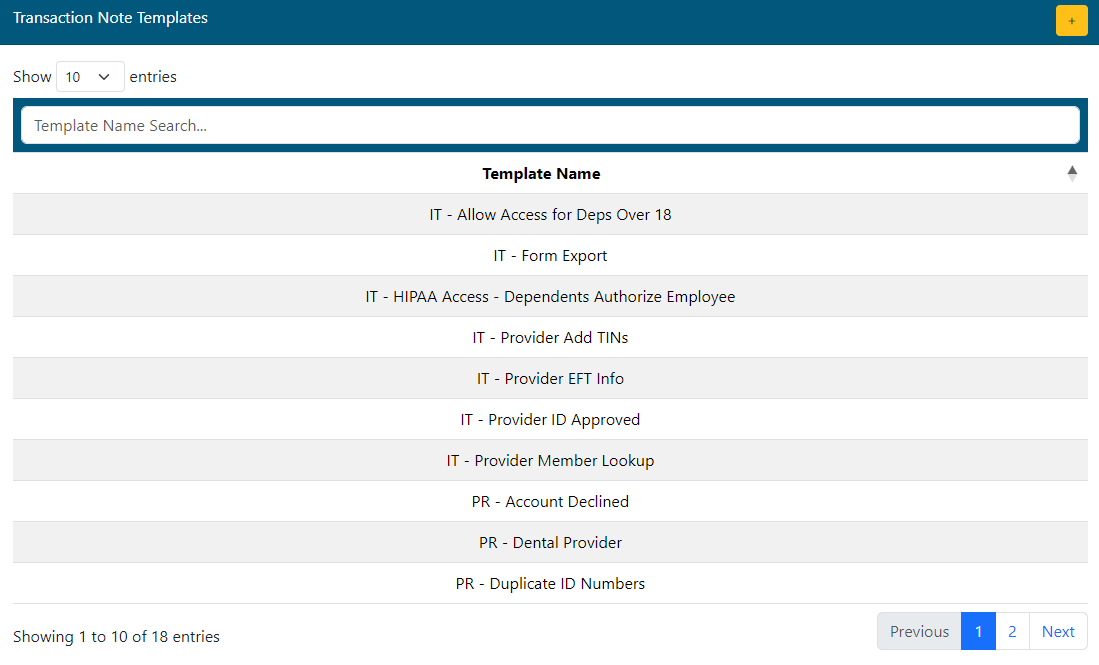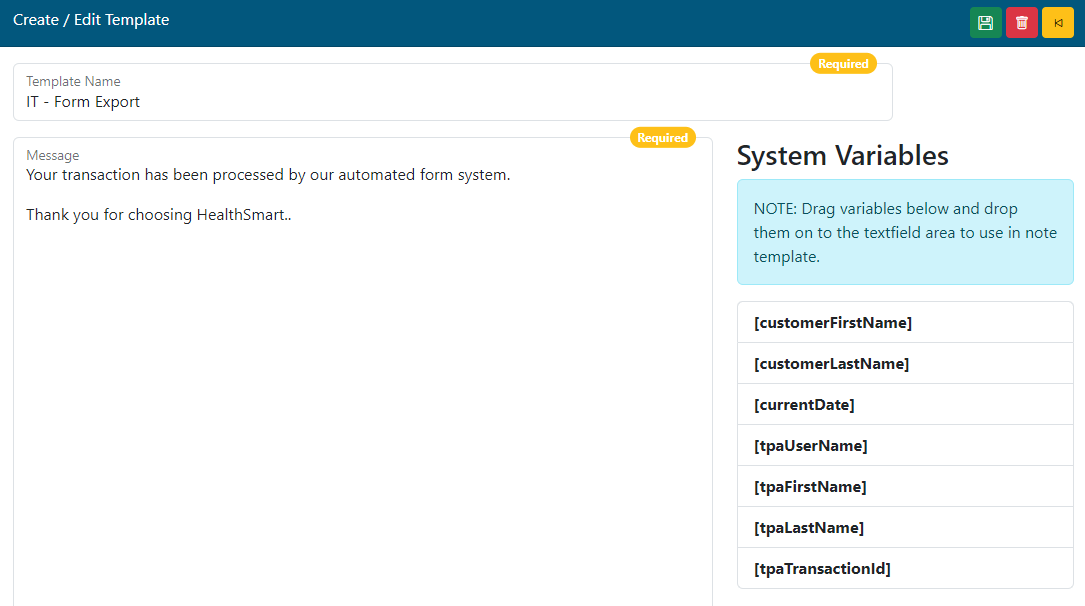Last Updated V11.3.0
Transaction Note Templates
Add and edit note templates to be used on transactions as they are worked through the system. Note templates should be setup and identified by department for easier selection from the list. Use note templates to prepare pre-defined answers to questions in the system. These are used for customer dialogue or internal notes.
- Search/Filter using the box at the top of the column.
- Select the existing note template to edit, or ADD a new one using the button.
- Enter a name for the template. It is recommended that the name start with the department so the templates are sorted by department on the drop down list at the time of use.
- Enter the message text just as you would want it to look when using it to respond to a member, provider, employer, or PPO requester.
- System Variables: Keyword variables can be inserted into the MESSAGE text area to provide specific information in the message regarding the transaction and some user information.
- Variables starting with "tpa" refer to the name of the TPA Center user that is currently logged in and working the transaction response using the note template.
- SAVE, DELETE, and BACK TO LIST buttons are on the top right of the window.