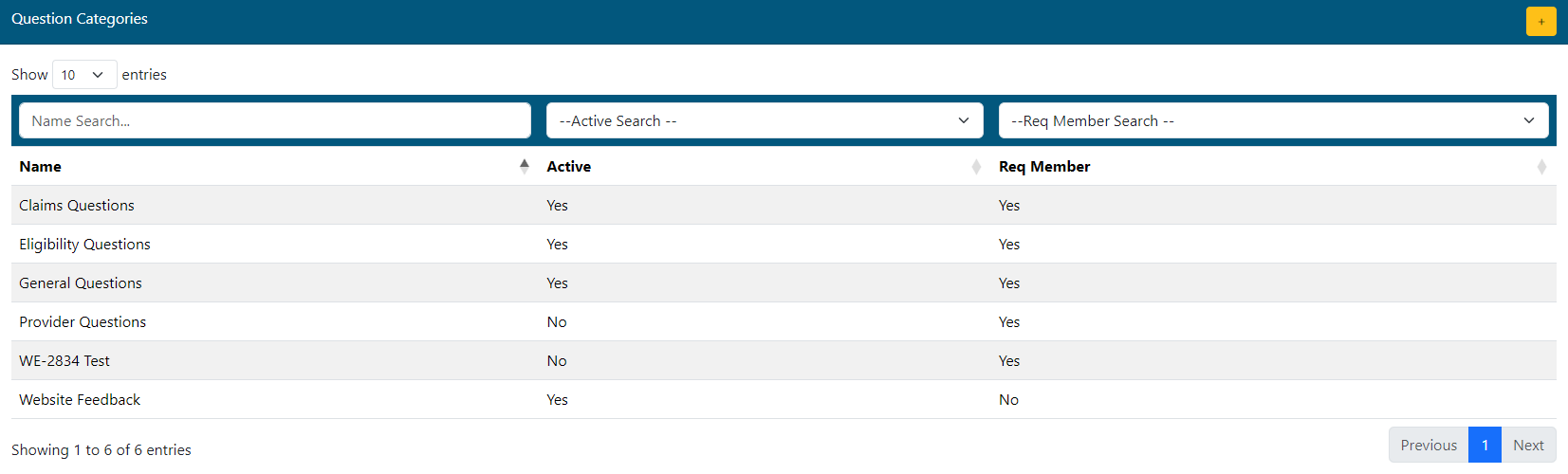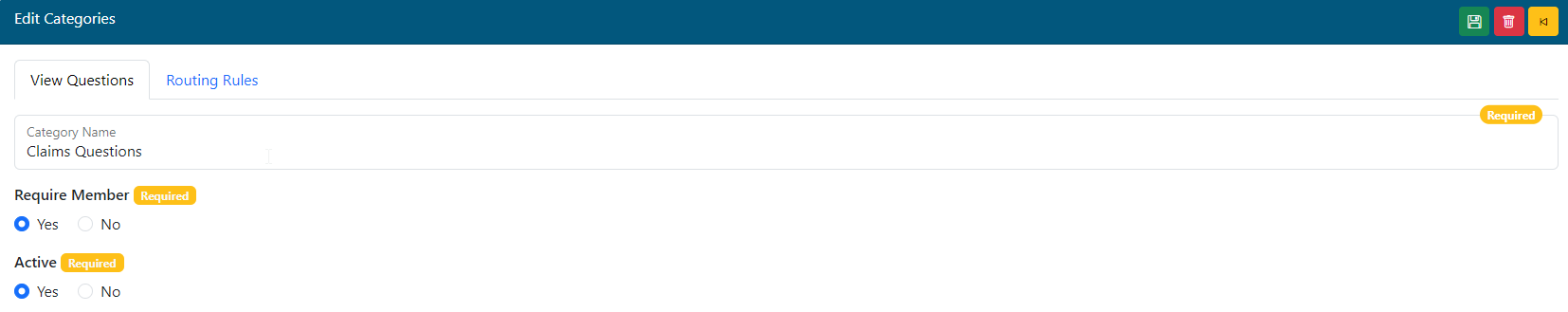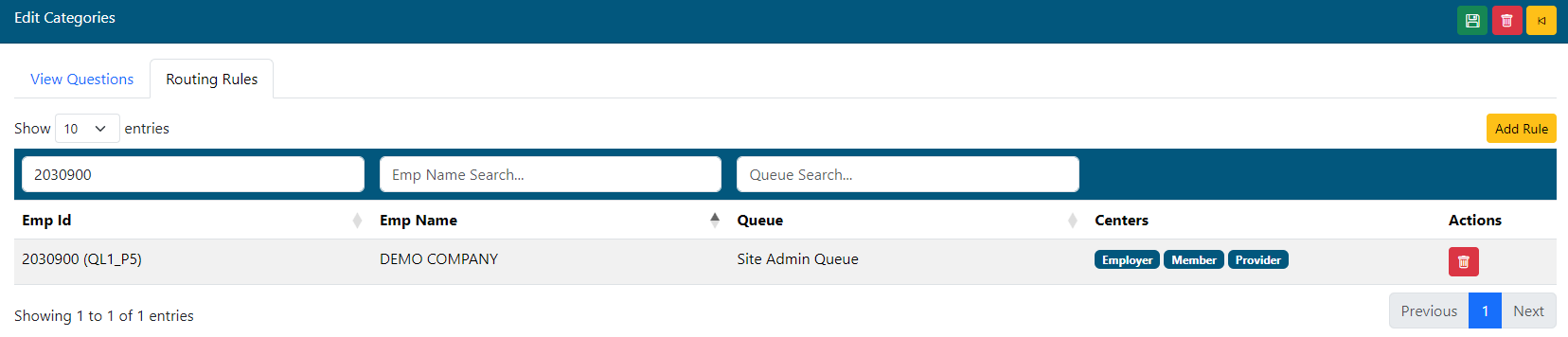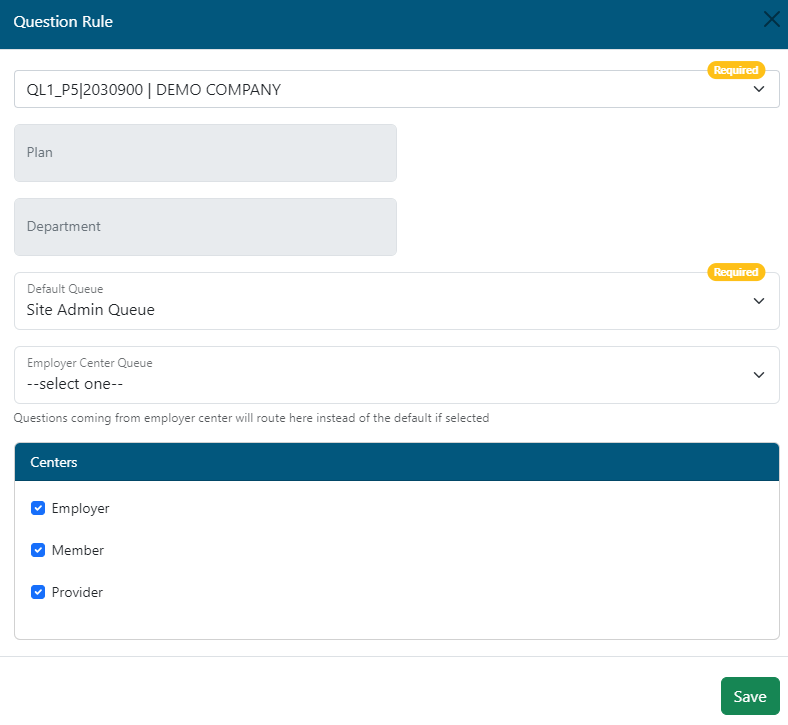Last Updated v11.3.0
Manage question Categories.
Question categories are used in all other centers to display certain questions for each client group or providers. Question categories can be defined to deliver the questions to specific queues in the TPA Center.
- Add new record using the button.
- Search/Filter records using the boxes at the top of the grid.
- Click a record to see the details.
- Browse pages of grid results using the paging options at the bottom of the grid.
- Category Name - Enter the name for the question category that will appear to the end users in the other Centers.
- Require Member - Will a member selection be required by the end user to ask this question?
- Active - Is this question category active?
- Save changes to the question using the button.
- Delete a question using the button.
Routing Rules
Click the routing rules tab to access options for how this question is displayed and routed by default and for specific client groups.
- Click ADD RULE to add a new routing rule record.
- Filter existing records by entering search criteria into any of the filter boxes.
- Sort the grid list by any of the available column headers.
- Click and existing rule to edit the details.
- Delete a routing rule using the button.
On the "Claims Questions" specifically, if a routing rule is created for a group and the center(s) are deselected, the claim question button on the claim detail screen will be hidden. (Added V6.0.0)
Routing Rule Detail
- Employer - Enter an employer name or number to search for the employer record you want this rule to apply to.
- Plan (Optional) - If this rule applies only to a specific benefit plan code for this employer, enter the code in this field.
- Department/Location (Optional) - If this rule applies only to a specific location code for this employer, enter the code in this field.
- Default Queue - Enter the queue the question will route to.
- Employer Center Queue (Optional) - If there s a special queue the Employer Center questions should route to, enter it in this field.
- Centers - Which Centers will this question category be available on and force routing options for this group.
- Click the SAVE button to save the routing rule.