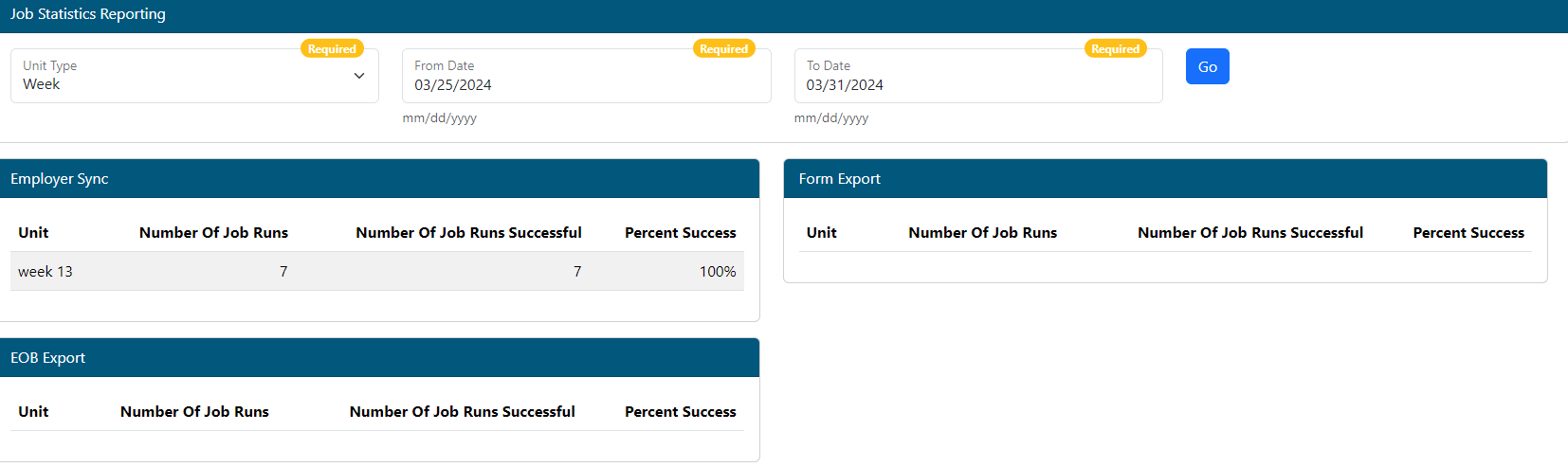Last Updated v11.3.0
Job Statistics Reporting
This utility allows an admin to see the success percentages of specific scheduled jobs that run in Web eXchange.
Reporting Options
- Unit Type: Specify the report grouping. Regardless of what Unit Type is selected, the Date range still dictates what data is pulled into the report.
- Day
- Week
- Month
- Quarter
- Year
- From Date: The beginning date range to pull the statistics from.
- To Date: The ending date range to pull the statistics from.
Statistics Panels (Success vs Fail Shown as a Success Percentage)
- Employer Sync: This represents the success percentage for the employer sync from the claim system(s).
- EOB Export: This represents the success percentage for the RedCard eEOB Preferences file extract.
- Form Export: This represents the success percentage for the dynamic form data file export jobs.