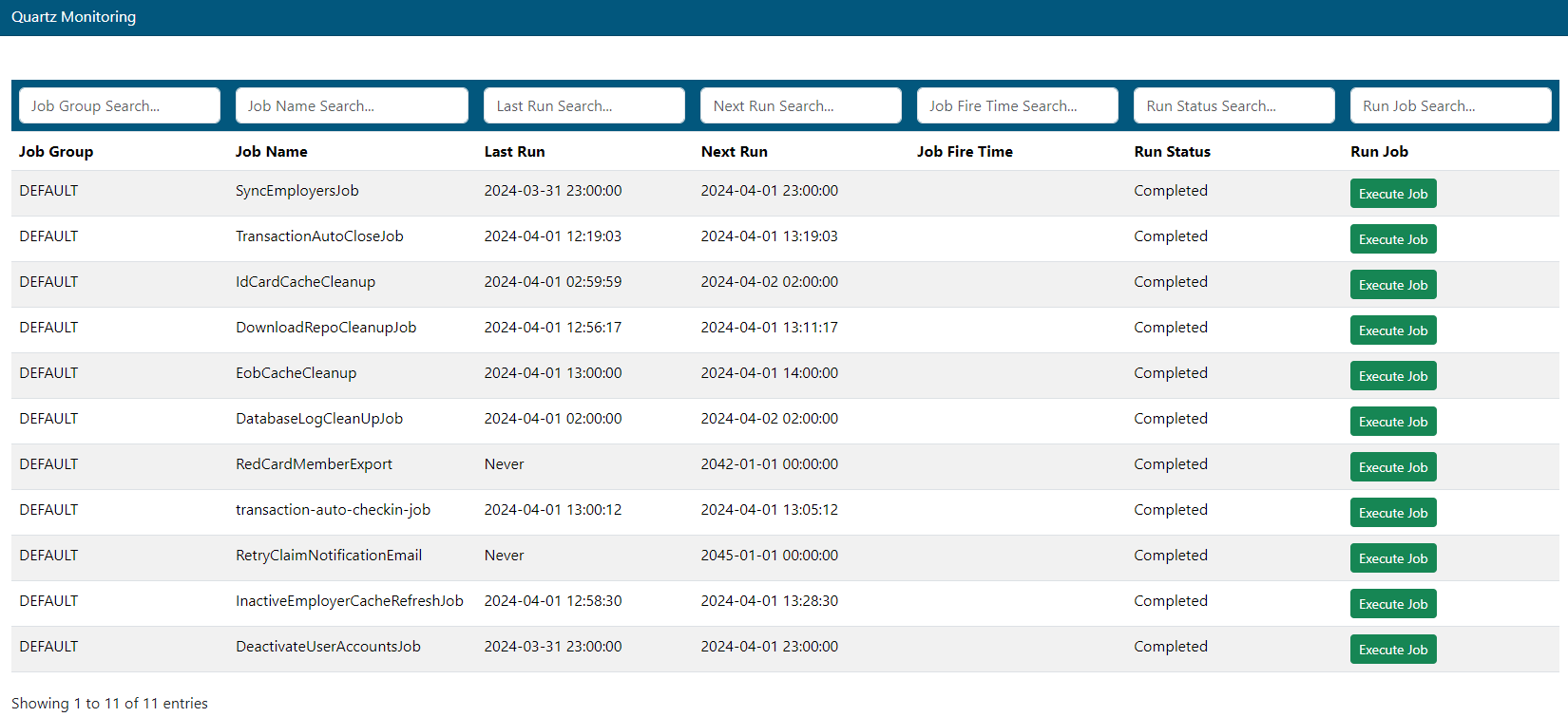Last Updated v11.3.0
Quartz Job Monitor
This utility shows all scheduled jobs that the Quartz scheduler has configured. Most scheduled jobs are configured in the System Config screen, or in the Export Form Jobs screen.
Columns can be searched via the filter boxes at the top.
- Execute Job: The Execute Job button in each column will run the selected job immediately. The job will still run at the next scheduled interval as well.
- Depending on the job executed, there may still be other system restrictions in place in the Application Properties settings that keep the end results of that job from from completing as anticipated. For example: the ID car Cache Cleanup job removes files from a folder on the server\share that have been stored from past ID card views. Running the job from this screen will execute that job, but the system may be configured to only delete cache files that are older than 24 hours. In that scenario, the job will execute, but files newer than 24 hours will remain in the folder until they are passed that age and the job runs again.