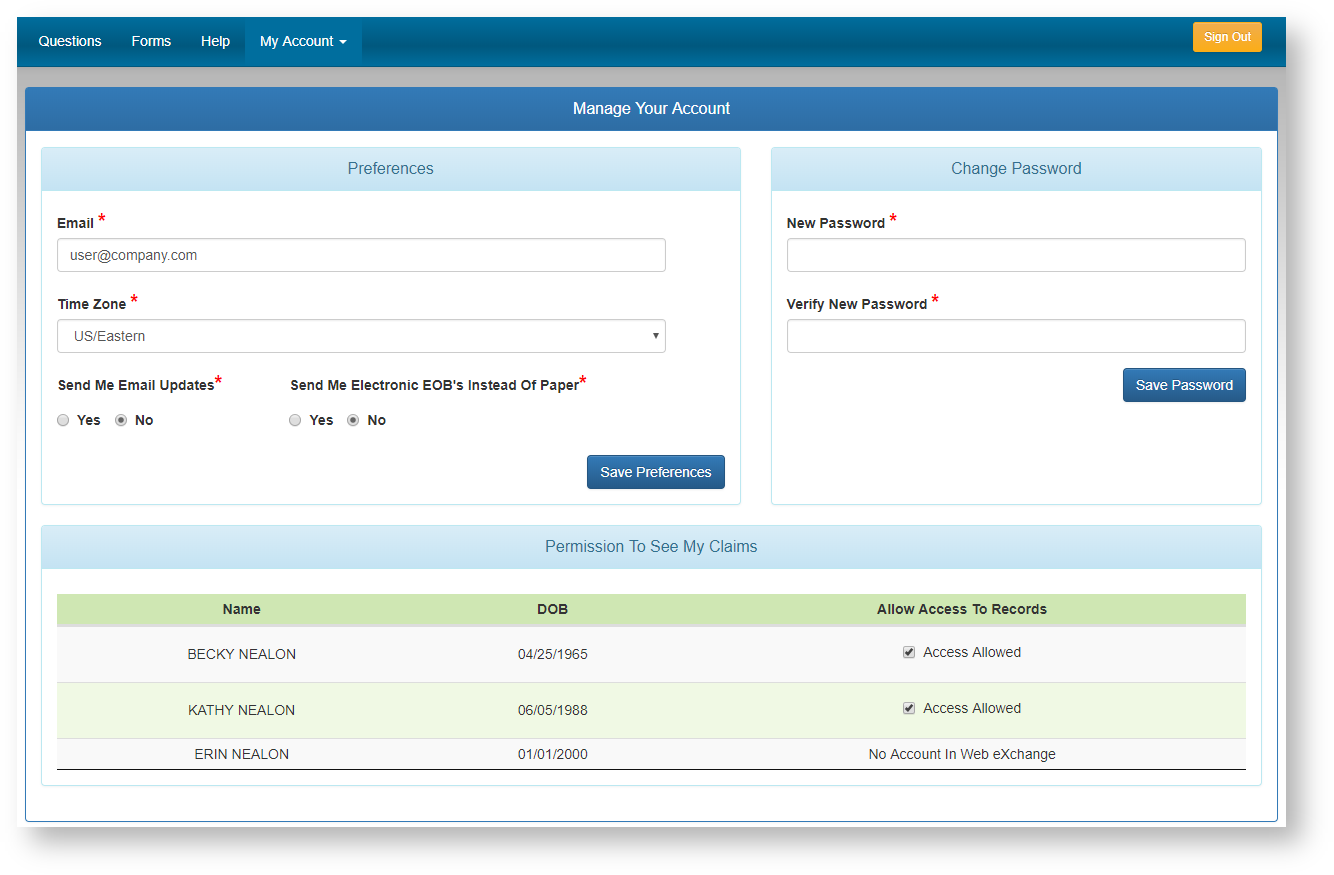The Manage My Account area of Web eXchange allows the account holder to update their email address, time zone, password, permissions, and other account related items.
Preferences (1)
- Email - Maintain your current This email address . Web eXchange will use this address for system related email, and password reminders.
- Time Zone - Select your preferred time zone.
- Send Me Email updates - Select if you would like Web eXchange to send you email updates when new claims are posted, and your transactions are updated.
- Send Me Electronic EOB's Instead Of Paper - Selecting YES to this option will will tell HealthSmart to no longer send paper copies of an EOB (Explanation of Benefits) for your account. Instead, you will receive email notifications when a new paid claim is available, The EOB can be viewed on the Web eXchange system. Change Password - update your account password
- will be used to receive system notifications and retrieve lost passwords.
- Opt Out of Email Updates - When checked, the system will no longer send notifications to your email. These include items such as, notification of claim payments, transaction status updates, and new messages to read.
- Electronic EOB - When checked, paper EOB's will no longer be sent to your address. A notification with a link to your EOB will be sent to the email address provided on this screen.
Change Password (2)
Type a new password into the “New Password” and again in the “Verify New Password” boxes. The system will be updated with the new password specified and must be used on all future log-ins.
Permission To See My Claims
- If you have other family members on the health plan, and they have signed up for their own account, you will be able to grant them access here to see your claims. Click the box next to each name that you want to grant access(3)
Unless you are a child under the age of 18, other family member's cannot view your claims until Web eXchange has been configured to allow this access.
| Warning |
|---|
Family member's that do not currently have a Web eXchange account will not show up here. They must first go through the Web eXchange account signup before showing up on this list. |
Access is granted by checking the box in the Allow Access column next to the family member's name. It can be taken away in the future by unchecking the box. Access is changed as soon as the box is checked or unchecked. There is no need to take any additional action to save the changes.
| Content by Label | ||||||||||||||
|---|---|---|---|---|---|---|---|---|---|---|---|---|---|---|
|