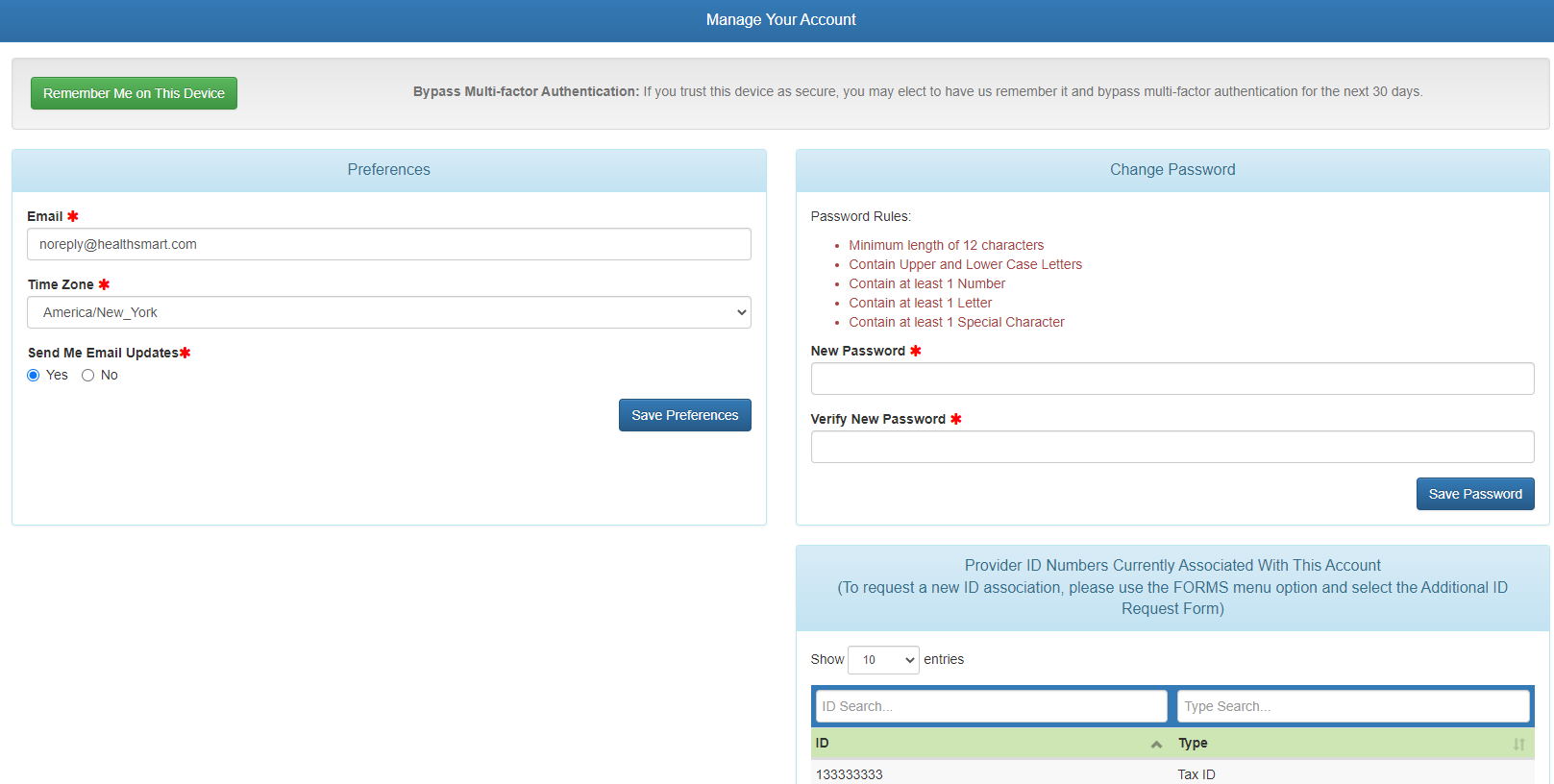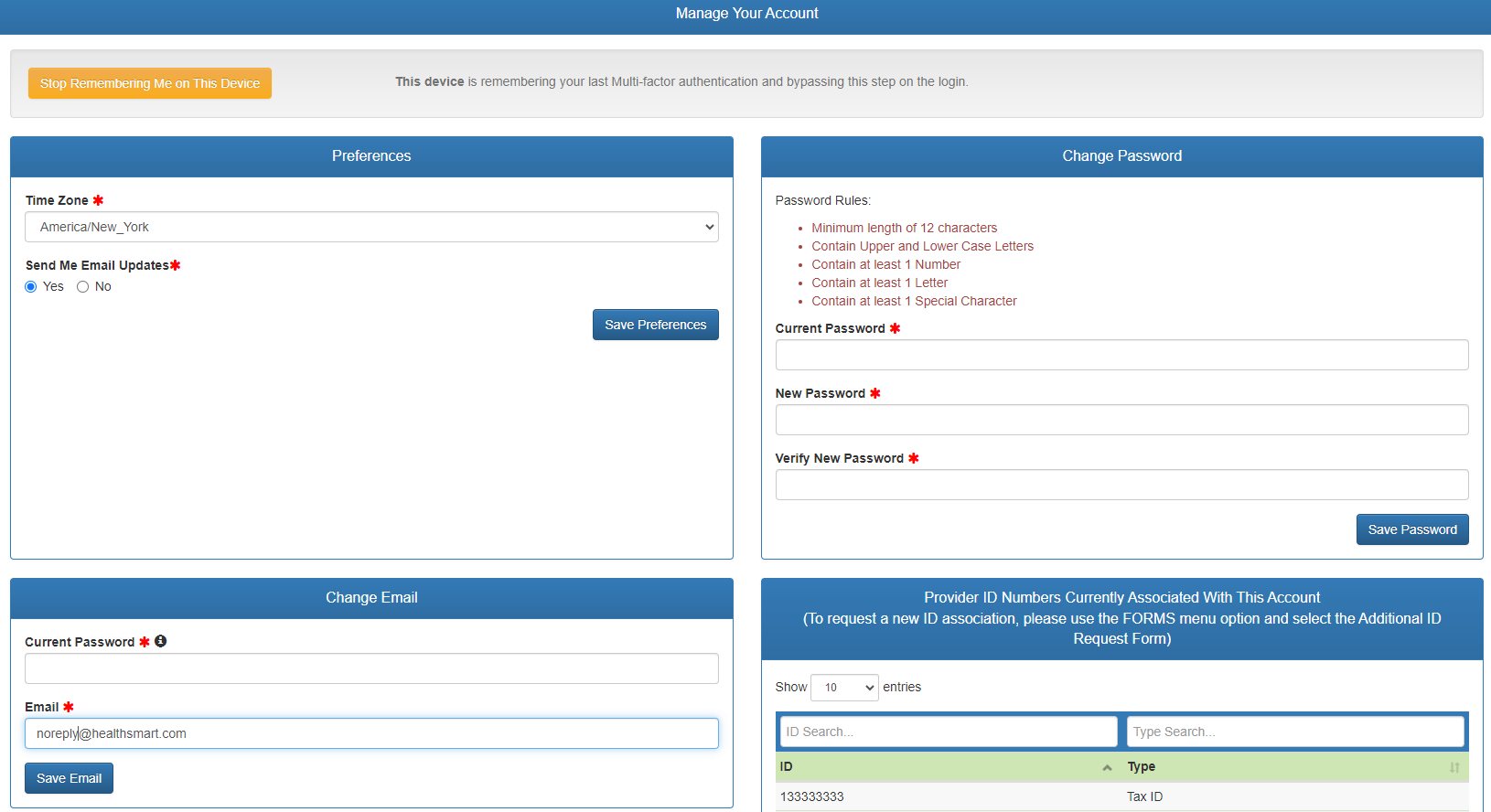Last Updated v11.02.0
Allows for the updating of system preferences, email address, or password changes.
MFA (Multi-Factor Authentication) Bypass - Depending on the MFA bypass option chosen after initial login, this option will allow the account to enable or disable the system to remember this device/web browser and bypass MFA for 30 days, or prompt for MFA at each login.
Preferences
- Email - This email address will be used to receive system notifications and retrieve lost passwords.
- Time Zone - Set your preferred time zone.
- Send Me Email Updates - If set to "No", the system will no longer send notifications to your email. These include items such as, notification of transaction status updates, transactions pending approval, and new messages to read.
Change Password
- Change Password - Type a new password into the “New Password” and again in the “Verify New Password” boxes. The system will be updated with the new password specified and must be used on all future log-ins.
- The password must meet the requirements shown.
- The previous 3 passwords cannot be reused.
Change Email
- Email - This email address will be used to receive system notifications and retrieve lost passwords.
- The current account password is required to change the email.
Provider ID Numbers
- This panel shows the current ID numbers associated with the account. To request additional ID numbers for the account, please follow the instructions on screen.
| Content by Label | ||||||||||||||
|---|---|---|---|---|---|---|---|---|---|---|---|---|---|---|
|