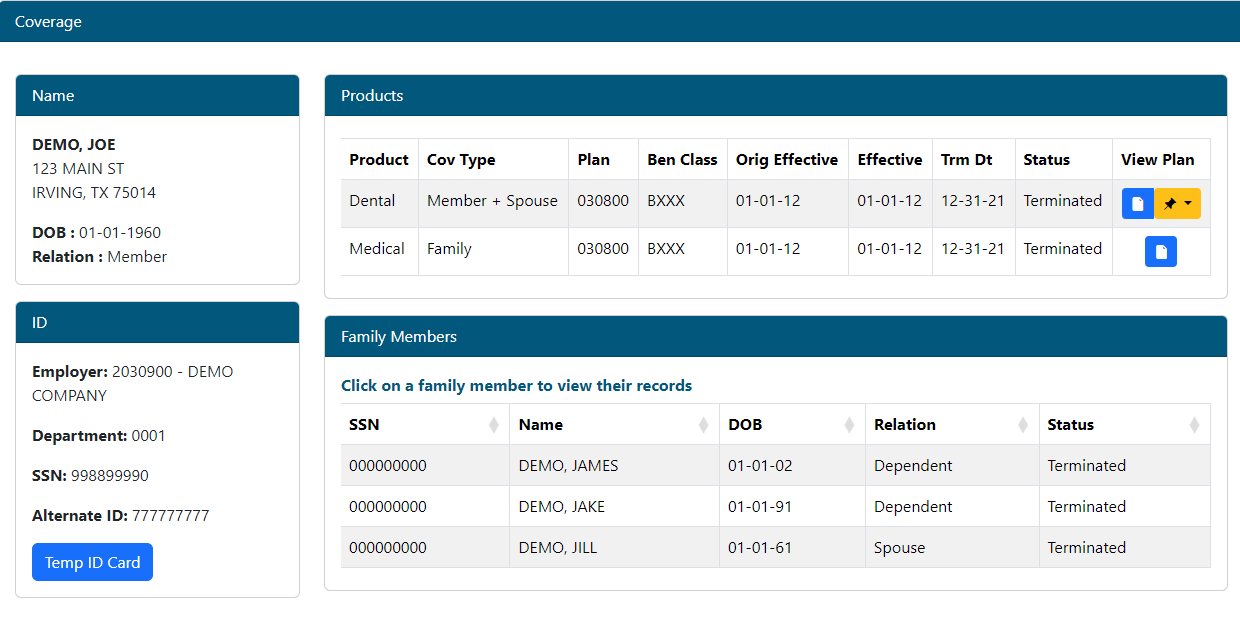Last Updated v11.3.0
The Coverage screen will show demographic and detailed plan coverage information for the employee and any dependents on the plan.
.
Name - This area shows name and demographic information about the member.
ID - This area shows employer and member identification information.
- Temp ID Card (if available for the employer): Click this option to see a PDF copy of the member's ID card.
- Email Card: Once the ID card is visible on screen, click the EMAIL CARD button to send a PDF copy of the ID card to a specified email address.
Products - This area shows all covered products and details for the employee. Select any product row to see the history of coverage for that product.
- Select the "View Plan" icon next to each product to display the related plan document.
Covered Dependents - This area shows all dependents that have ever been covered on the plan. Select any dependent row to see the detail records.
- Select the "View Amendments" icon (if applicable) next to each product to display any available plan amendments or secondary documents.
Family Members - Select a family member and a new window will show with that member's informationDependent Products - Click any product row to see the details just like the employee products screen.
| Content by Label | ||||||||||||||||
|---|---|---|---|---|---|---|---|---|---|---|---|---|---|---|---|---|
|