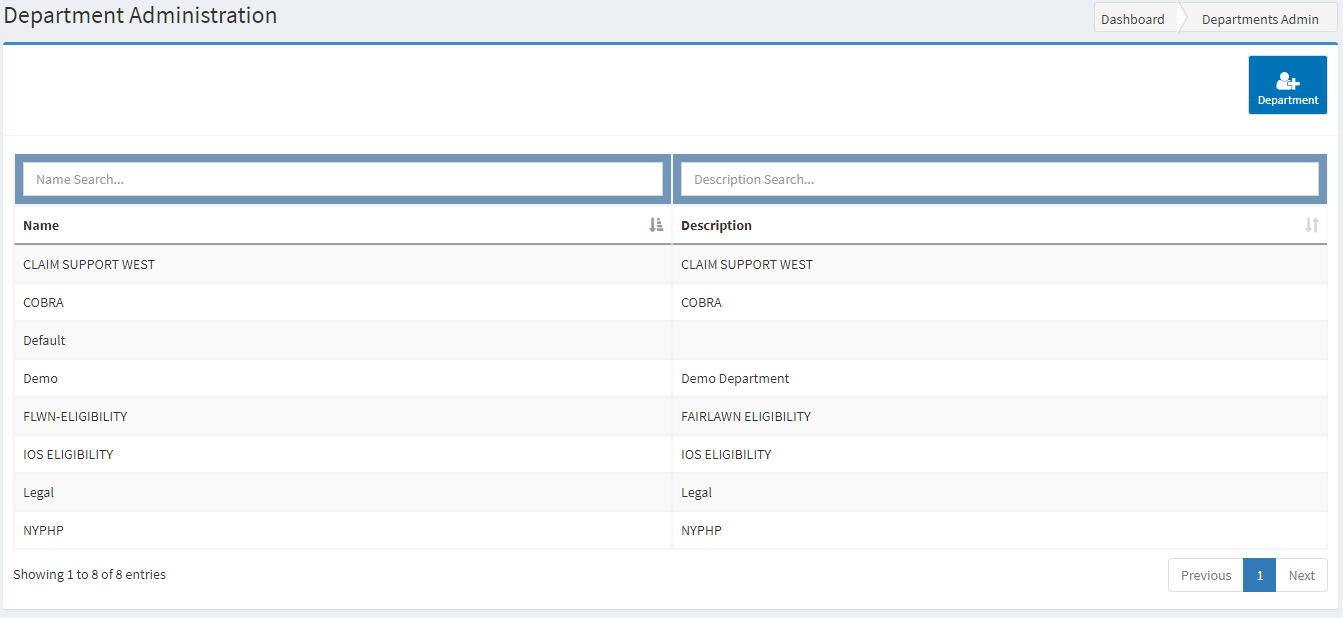How To Access This Page In IWS
Main Menu -> System Admin → Departments
Department Administration
The Departments area of system administration allows the setup or edit of core departments in IWS. Each department has its own structure in IWS (User access, document types, queues, queue rules, etc.) Departments are used to segregate the system into logical areas of workflow for a related business unit. Department examples: Legal, Accounting, Eligibility, COBRA, Claims, Provider Relations, etc. IWS is designed to be generic enough to use for any type of business and department within that business.
Department Search/List
Use the list to find and edit an existing department. Use the +Department button to create a new department.
- Use the search/filter boxes at the top of the grid to narrow the list of Departments.
- The column headers can be clicked to sort each column. Click again to sort the opposite direction.
- Click on any Department record to open the edit screen.
Related Pages
Content by label
There is no content with the specified labels