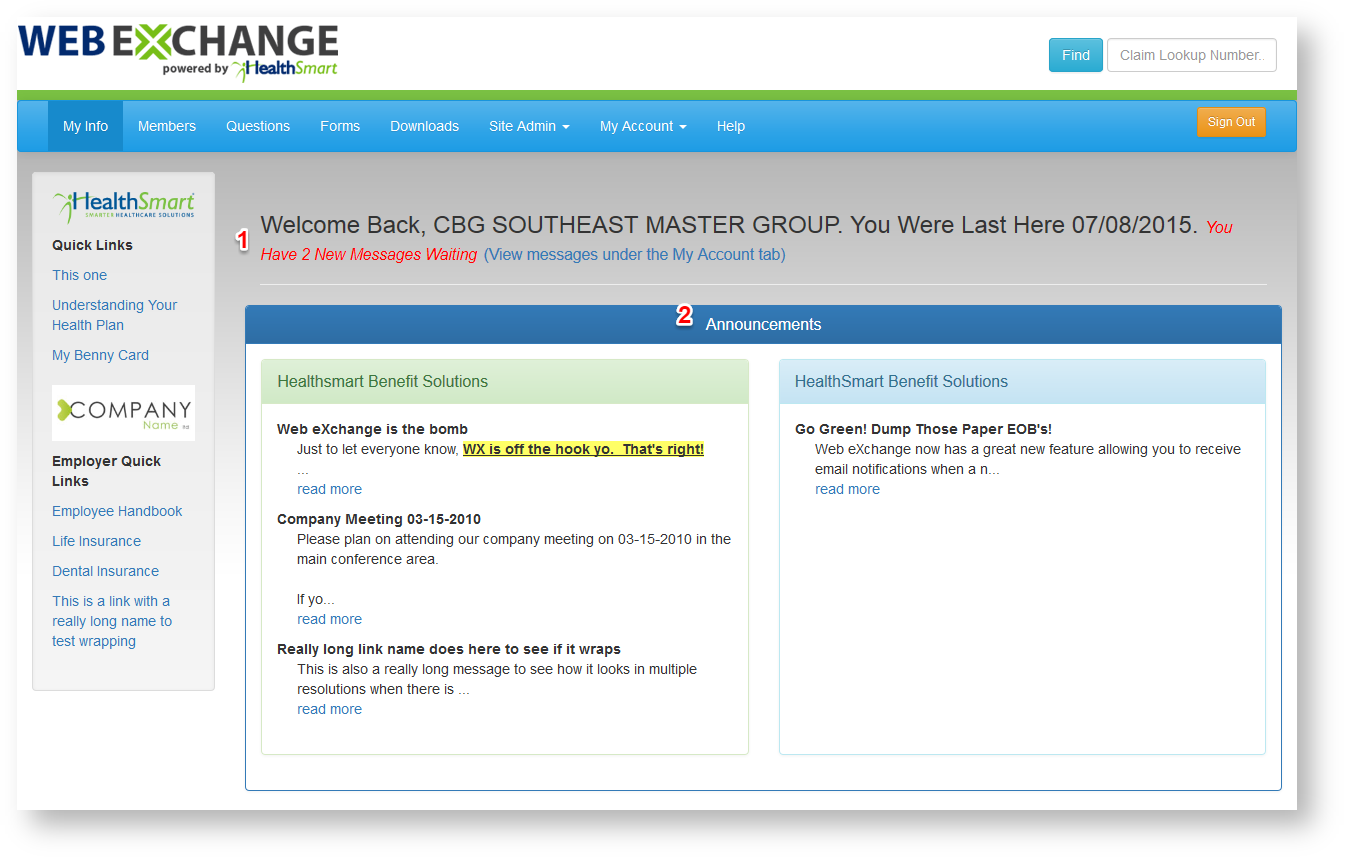This screen is used as a communication tool between the employee, employer, and the TPA. Links, announcements, messages, and TPA transaction history can all be accessed from this screen.
How to Access
- Log into the Web eXchange Employer Center
- Select the “My Info" button from the toolbar
- Message Notifications: If you have pending messages waiting, you will be notified in the welcome message.
- Announcements: Look for up to date information from your employer and TPA. Click on the announcement body to read the full text of the announcement.