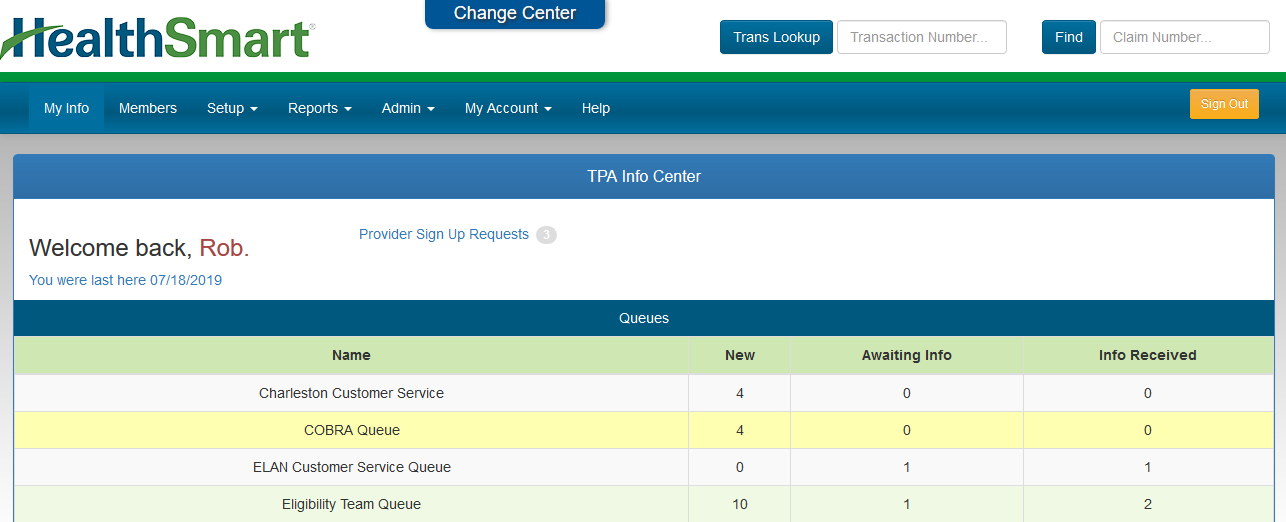The My Info screen is the initial page that loads when logging into the TPA Center.
From this page the user can see a welcome message, outstanding sign up request numbers, available queues, and transaction and claim lookup boxes.
- Trans Lookup - Enter a Web eXchange transaction number in the lookup box to jump directly to that transaction detail.
- Find - Enter an adjudication system claim number in the lookup box to jump directly to that claim detail.
- Client, Provider, and PPO sign up requests (if access allows) - Click the link to go directly to the sign up request for review. These options are also available under MY ACCOUNT menu option.
- Sign Out - Use this option to sign out of the TPA Center.
- Queues (if access allows) - A list of queues will display containing transactions to be worked. Queue access is granted by your supervisor. See the Queues section of this documentation for more information.
Related Pages