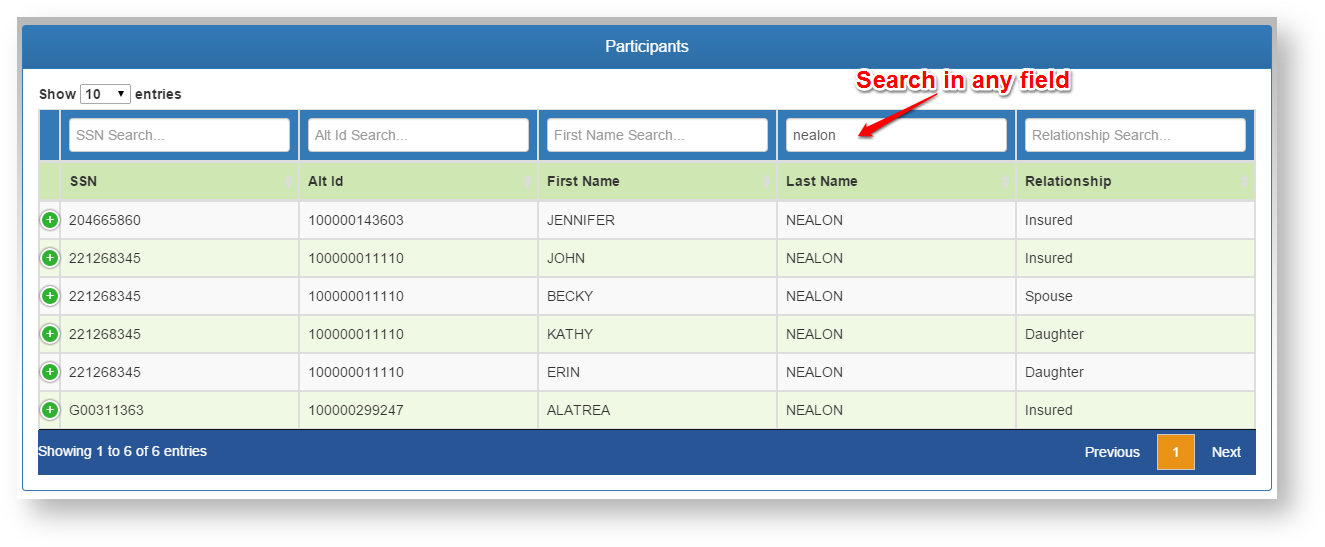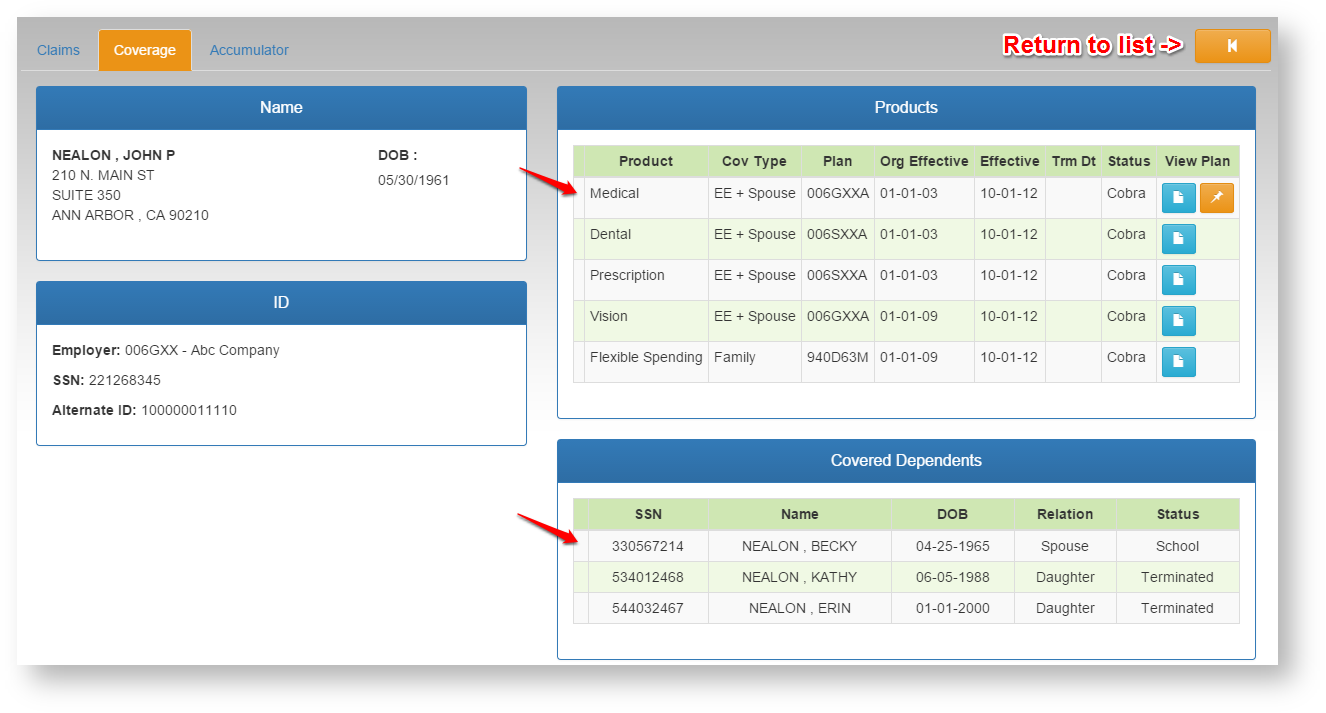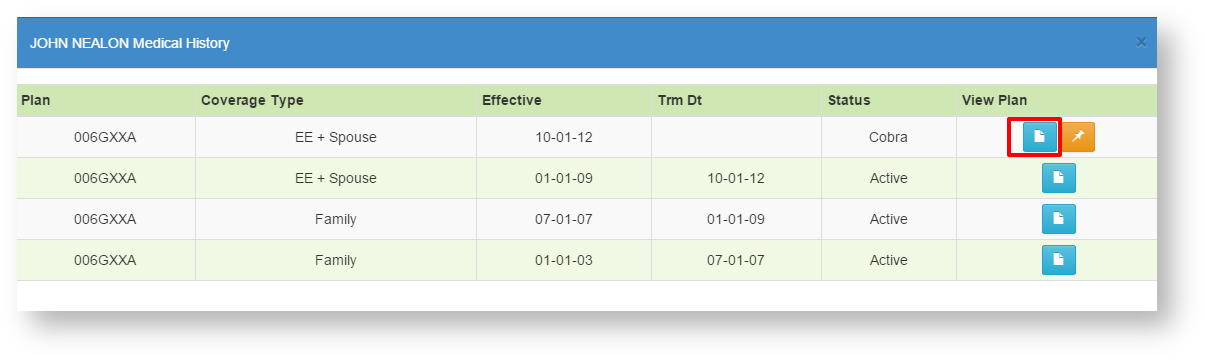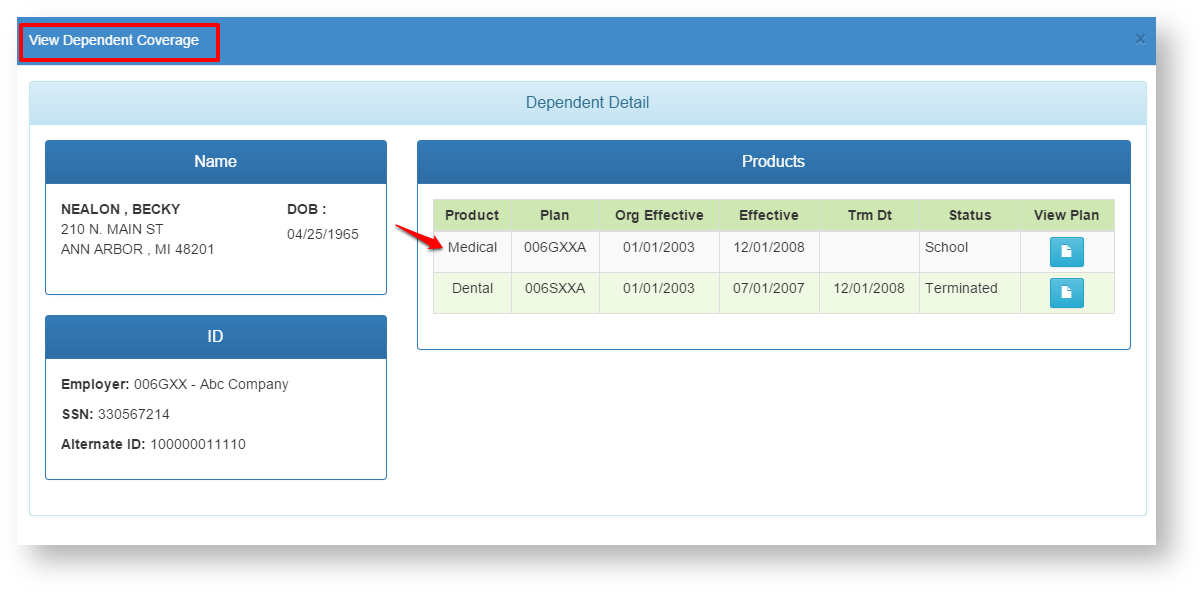This screen is used to lookup plan participants and view Claims, Coverage, and Accumulator information.
Viewing a Participant's information - Enter information into one of the search fields just below the column headings. The grid will automatically search as data is entered into the search fields. Click on the row containing the participant's information to view their claims and coverage information.
Coverage
The Coverage screen will show demographic and detailed plan coverage information for the selected employee and any dependents on the plan.
Products - This area shows all covered products and details for the employee. Select any product row to see the history of coverage for that product. Select the "View Plan" icon next to each product to display the related plan document.
Covered Dependents - This area shows all dependents that have ever been covered on the plan. Select any dependent row to see the detail records.
Dependent Products - Click any product row to see the details just like the employee products screen.
| Content by Label | ||||||||||||
|---|---|---|---|---|---|---|---|---|---|---|---|---|
|