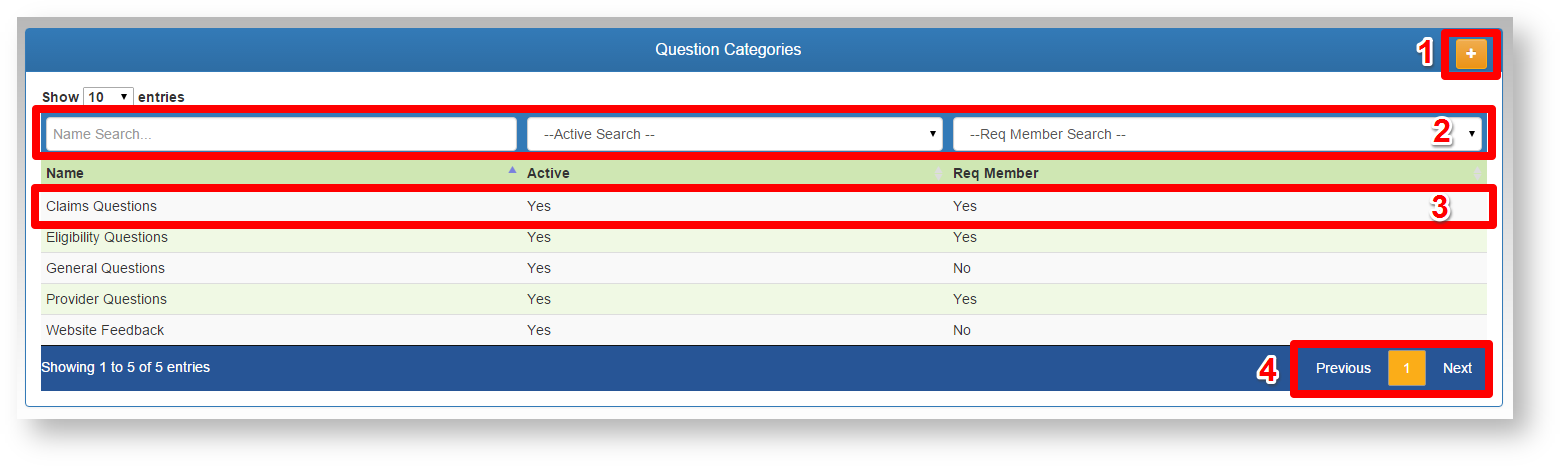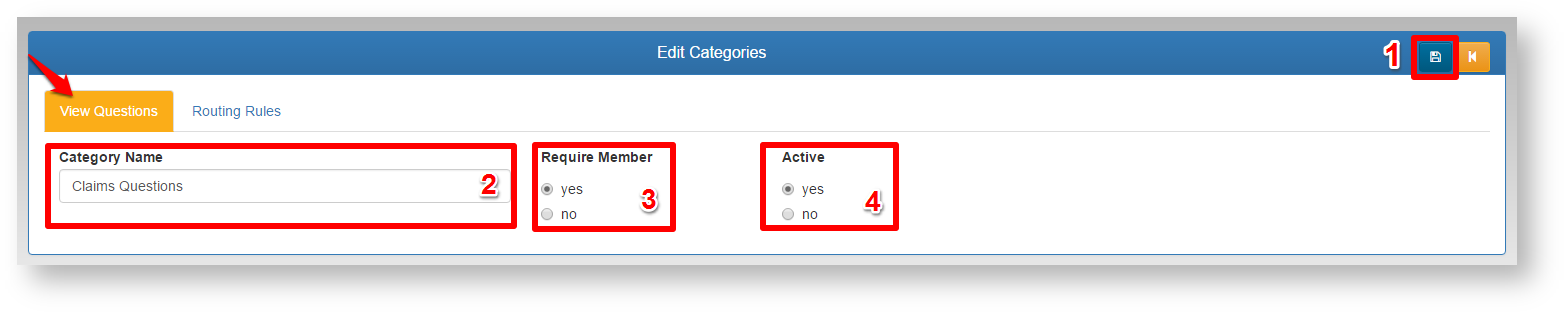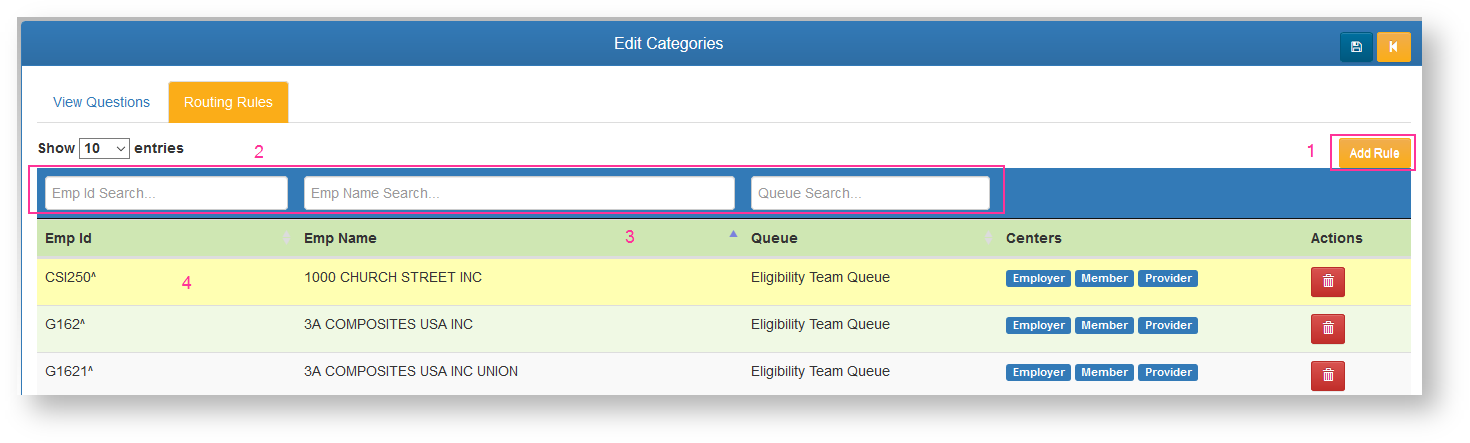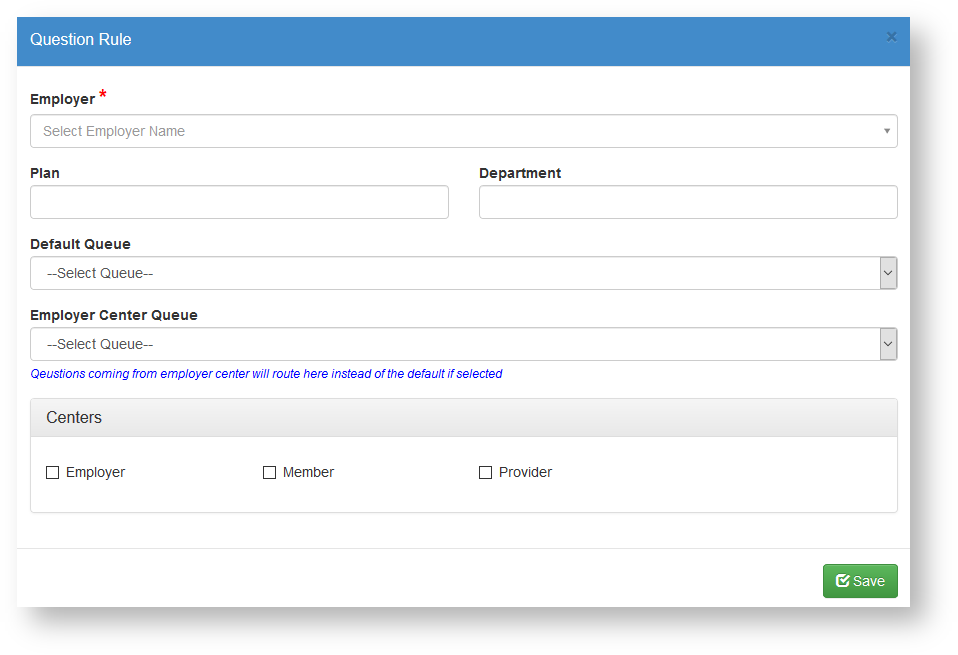Manage questions
- Add new record.
- Filter records on the screen.
- Click record to see details.
- Browse record pages.
- Save changes.
- Edit Category Name.
- Make Required.
- Make Active.
Routing Rules
Click the routing rules tab to access options for how this question is displayed and routed by default and for specific client groups.
- Click ADD RULE to add a new routing rule record.
- Filter existing records by entering search criteria into any of the filter boxes.
- Sort the grid list by any of the available column headers.
- Click and existing rule to edit the details.
Routing Rule Detail
- Employer - Enter an employer name or number to search for the employer record you want this rule to apply to.
- Plan (Optional) - If this rule applies only to a specific benefit plan code for this employer, enter the code in this field.
- Department/Location (Optional) - If this rule applies only to a specific location code for this employer, enter the code in this field.
- Default Queue - Enter the queue the question will route to.
- Employer Center Queue (Optional) - If there s a special queue the Employer Center questions should route to, enter it in this field.
- Centers - Which Centers will this question category be available on and force routing options for this group.
Related Pages