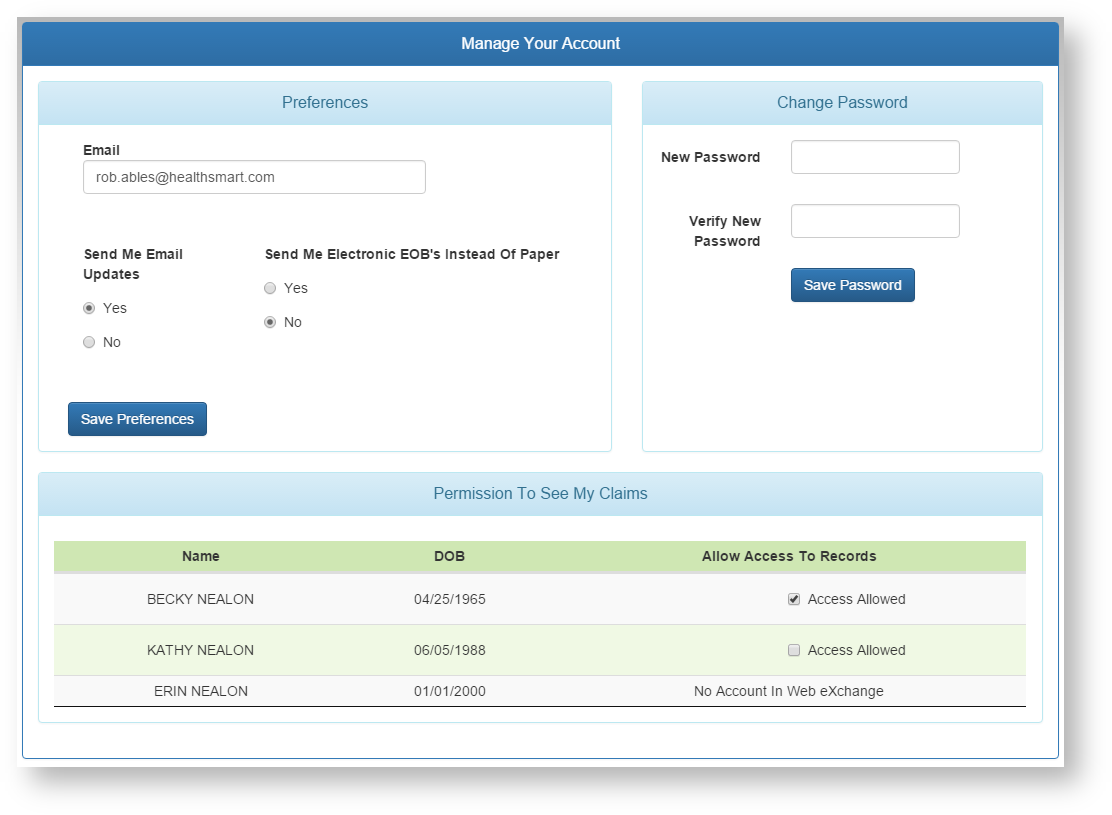You are viewing an old version of this page. View the current version.
Compare with Current
View Page History
« Previous
Version 15
Next »
This screen allows you to change general preferences.
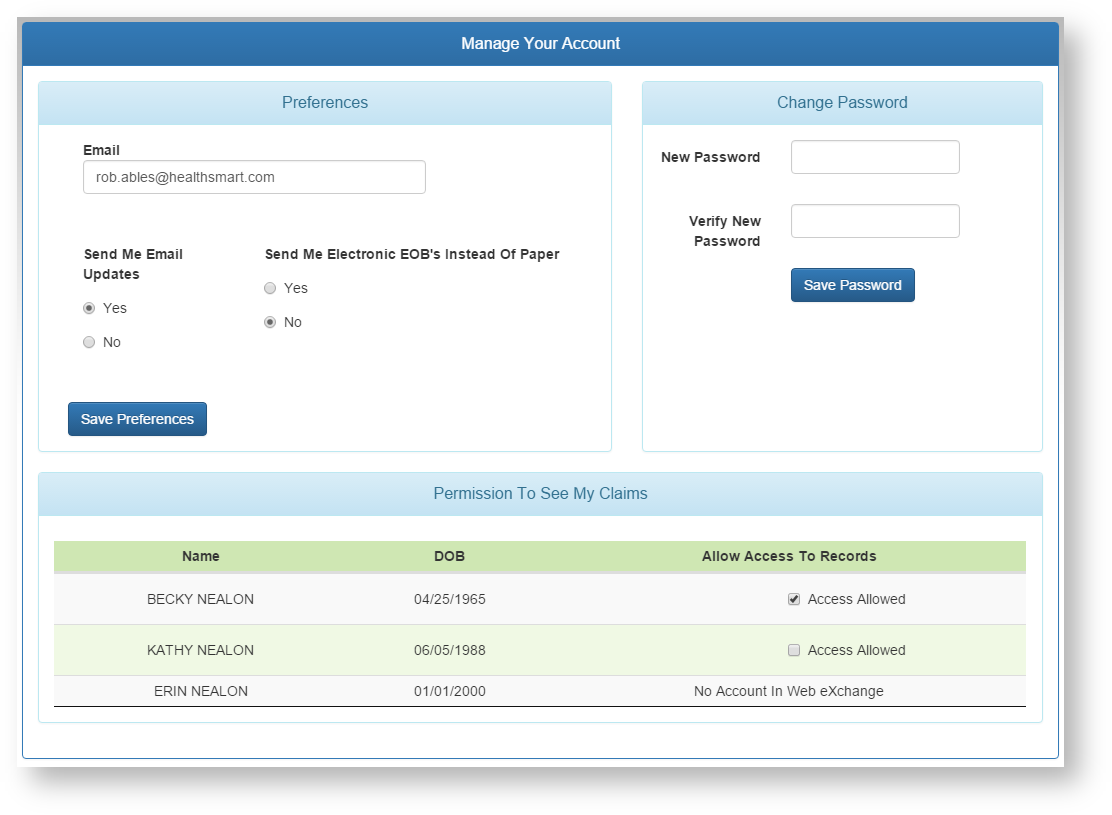
Preferences
- Email - Updated your email address here.
- Send Me Email Updates - Do you wish to receive email notifications from the Web eXchange system? This includes new claim and EOB notifications, and transaction updates.
- Send Me Electronic EOB's Instead Of Paper - Go green and stop receiving paper EOBs. Choose yes to only receive electronic EOB's from the Web eXchange system.
Change Password
- Enter a new password twice, and click "Save Password".
Permission To See My Claims
- If you have other family members with Web eXchange accounts, you can allow them to see your claims information by clicking the "Access Allowed" box on their record.