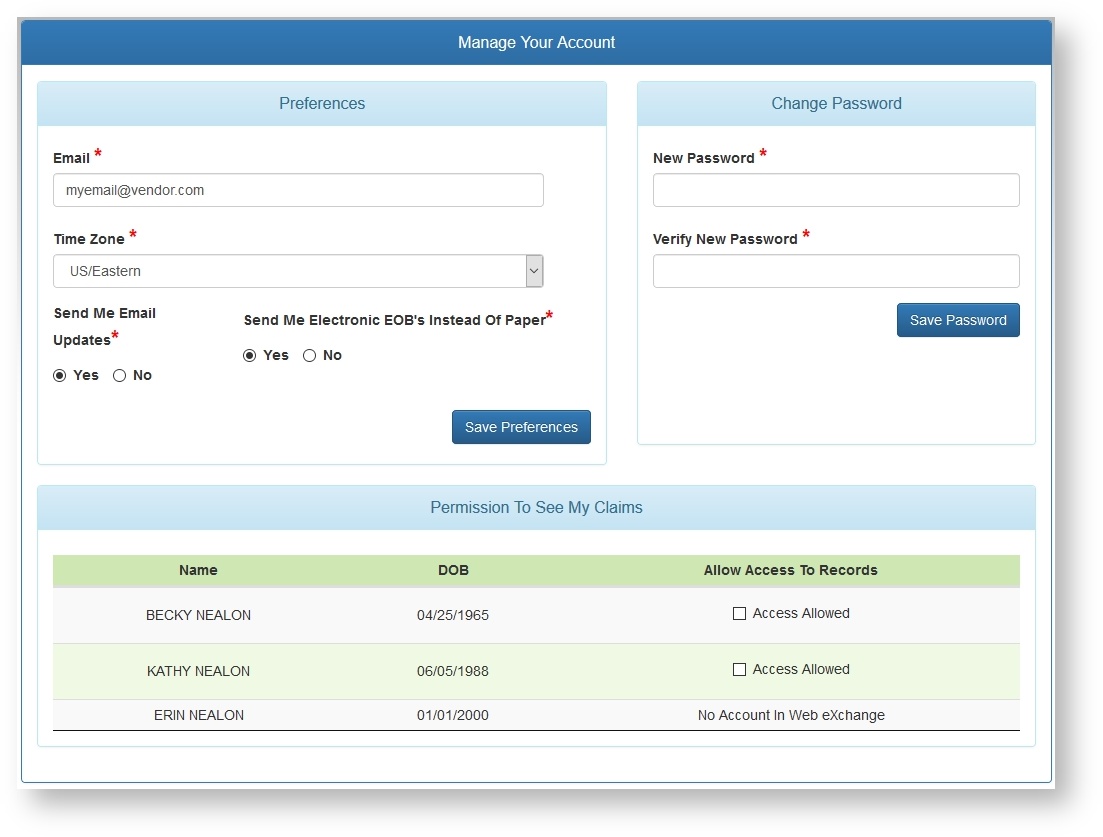You are viewing an old version of this page. View the current version.
Compare with Current
View Page History
« Previous
Version 7
Next »
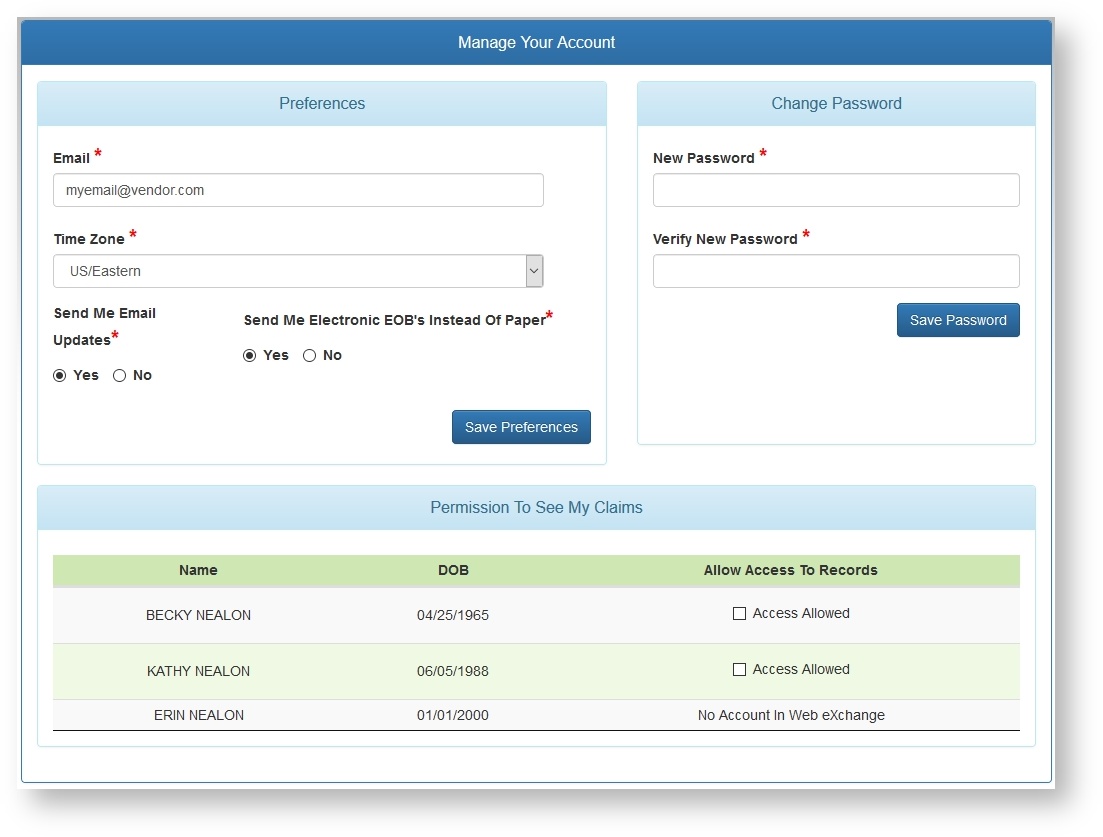
- Email: Maintain your current email address. Web eXchange will use this address for system related email, and password reminders.
- Time Zone: Select your preferred time zone.
- Send Me Email updates: Select if you would like Web eXchange to send you email updates when new claims are posted, and your transactions are updated.
- Send Me Electronic EOB's Instead Of Paper: Selecting YES to this option will will tell HealthSmart to no longer send paper copies of an EOB (Explanation of Benefits) for your account. Instead, you will receive email notifications when a new paid claim is available, The EOB can be viewed on the Web eXchange system.
- Change Password: update your account password.
- Permission To See My Claims: If you have other family members on the health plan, and they have signed up for their own account, you will be able to grant them access here to see your claims. Click the box next to each name that you want to grant access.
Related Pages
-
Page:
-
Page:
-
Page:
-
Page:
-
Page: