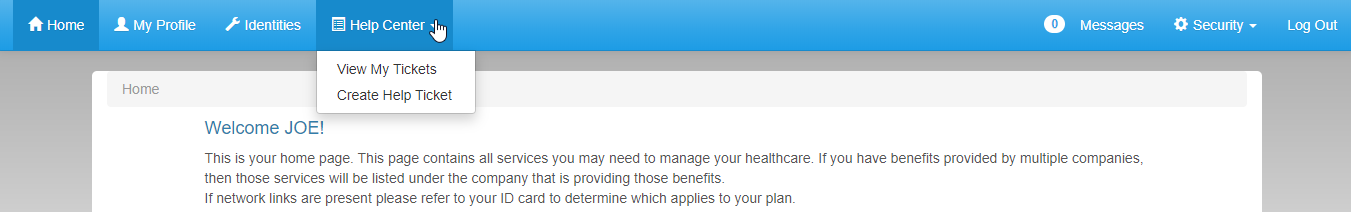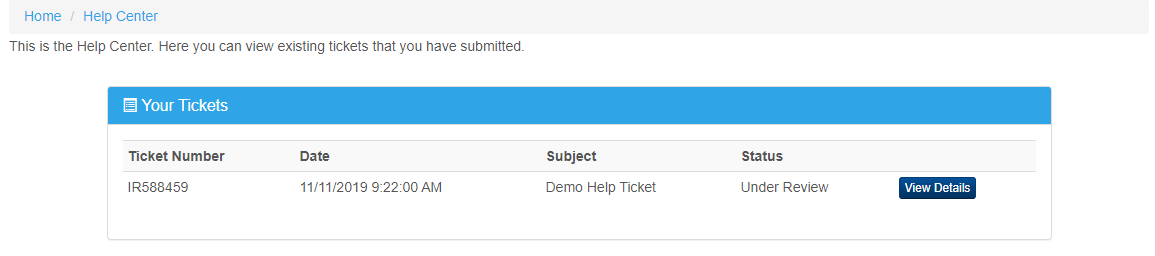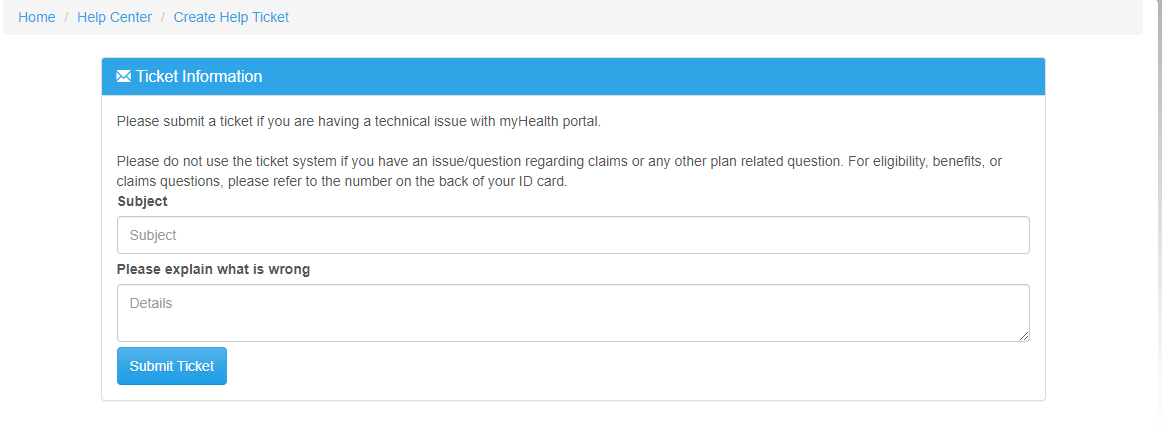Help Center Options
The Help Center menu contains options to see this help system, create new help tickets and see existing help tickets. Tickets are automatically submitted to the Web Support team and assistance will be provided as soon as possible.
View My Tickets
- All existing tickets are listed in this panel. The status of the ticket will be displayed for each ticket.
- Click the View Details button to see additional information for a ticket.
Create Help Ticket
- Click the menu options "Create Help Ticket" to open this section.
- Enter the required information for the new ticket.
- Click the Submit Ticket button to send the ticket to the Web Support team.
- Existing tickets can be viewed on the "View My Tickets" menu option.
Related pages