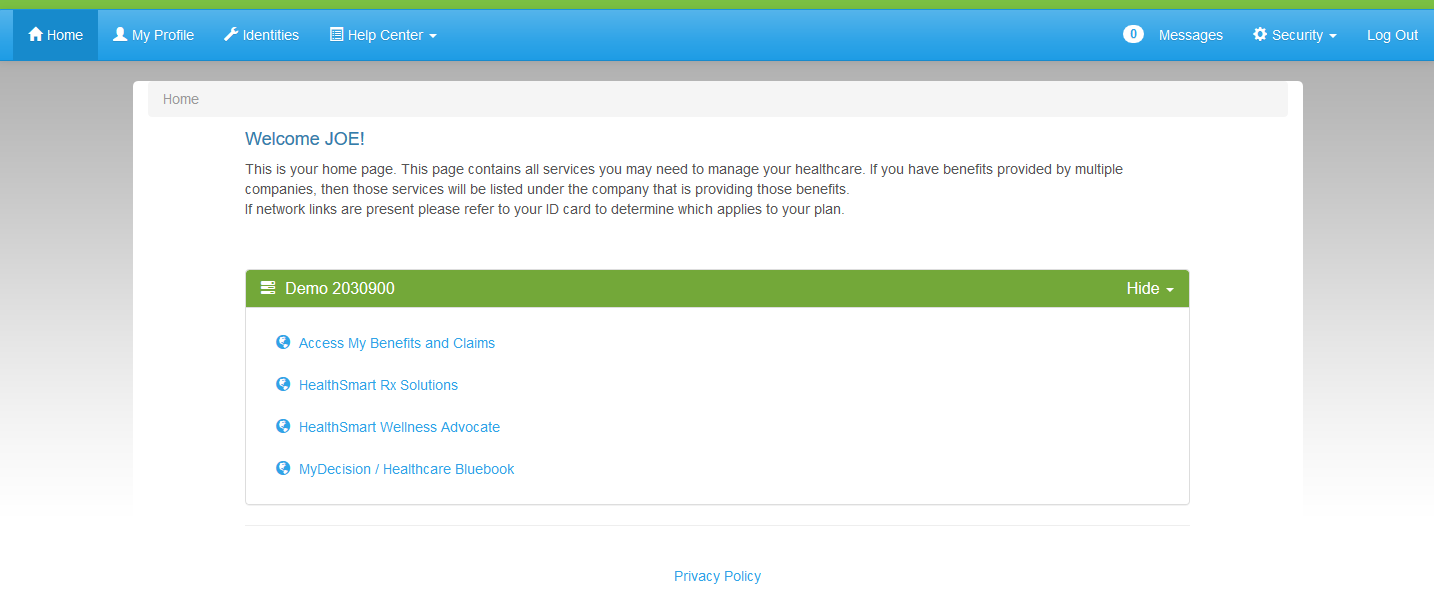The Home Screen
Home
The home screen and menu option are the initial landing page for myHealth. This screen provides welcome information and links to other HealthSmart systems and vendor services.
**Links listed in this documentation may be different than was is available for your employer group / university.
- Employer Group / University panel and links: In the example screen shot above, the employer group "Demo 2030900" is displayed in the panel header. Your employer group will be displayed in this panel. The links displayed within the panel will be specific to your group.
- In most cases, the links to other HealthSmart or vendor systems provided in the group panel are seamless and do not require an additional login.
- When finished working in a linked system, logout of that system and you will be returned to myHealth in most cases.
- Example: Selecting the link "Access My Benefits and Claims" in the example above, will log the user into the corresponding benefits portal for claims, benefits, accumulators, EOBs, ID cards and more.
- If the member has multiple Identities (See the Identities section of this help system), each identity can be accessed by clicking the header for that identity where the group number is listed.
Each Menu item on the main menu is covered on the main navigation tree of this documentation.
Related pages