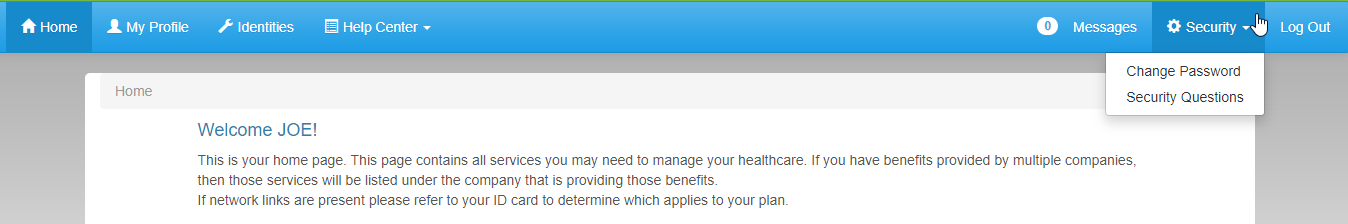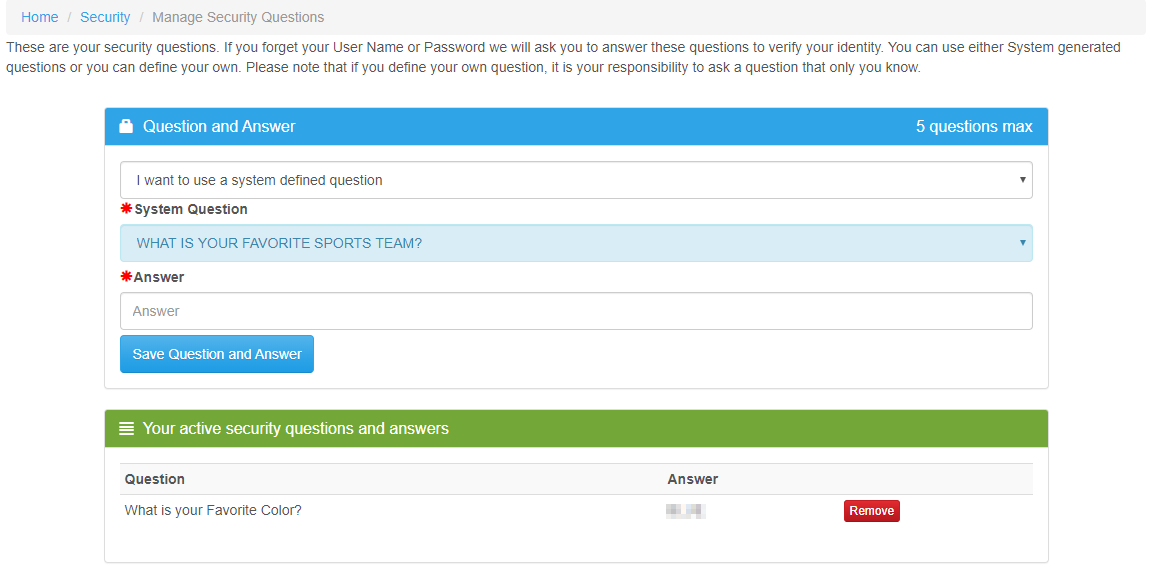Security Center Options
The Help menu contains options to change the account password and set security questions for the account.
Change Password
- Click the menu option "Change Password" to open this section.
- Use this screen to update the current account password.
- Enter the current password and new password information.
- current myHealth password requirements will be listed below the Change Password panel.
- Click the Change Password button to complete the update.
Security Questions
The security questions menu options allows the user the add/edit account security questions. Security questions can be used to recover a password on the account if it is forgotten or lost (see the Login section of this help system for more information). Enter at least one security question and answer using the form provided. Predefined or custom security questions can be used.
- Click the menu option "Security Questions" to open this section.
- Enter the required information for the new security question.
- Click the Save Question and Answer button to save the security question.
- Existing questions and answers can be viewed in the panel below labeled "Your active security questions and answers".
Related pages