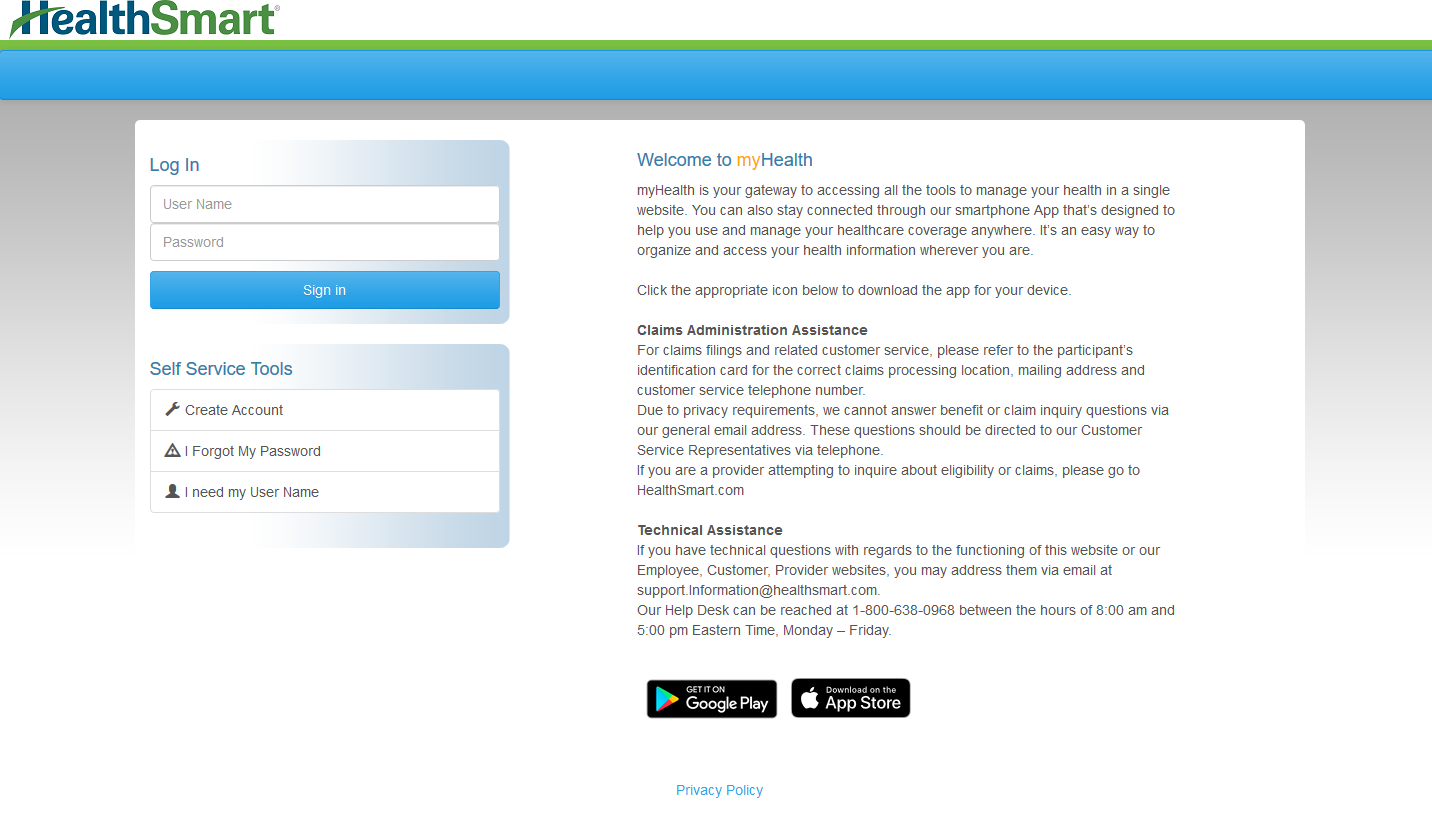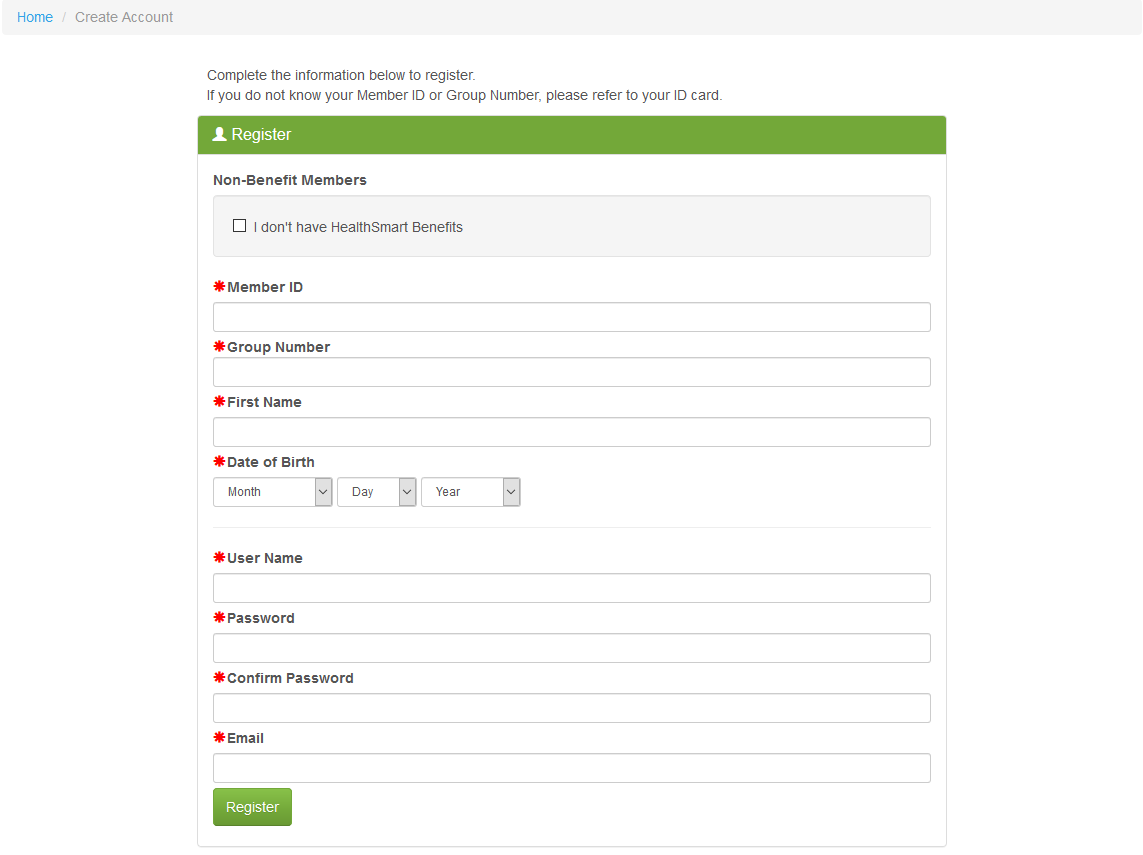The Login Screen
Login
- Existing users can login by entering their user name and password, and clicking the SIGN IN button.
Self Service Tools
Create Account
Plan members/students can create a myHealth account using Create Account option.
DEPENDENTS - If you are a dependent registering for an account, please use the member's ID and group number information with your own name and date of birth.
- Complete all required fields.
- Member ID and Group Number information can be found on the member's ID card.
- Password policy requirements will be listed below the form.
- Non-Benefit members - Special instructions will be provided to if you have been directed to register on myHealth as a non-benefit user.
- I forgot My Password
- I need my User Name
Related pages